Enter your search terms below.
No connection to database
Description of the problem
After the installation of steadyPRINT we receive the following error message when starting the steadyPRINT Center: „Network-related or instance-specific error occurred while establishing a connection to SQL Server. The Server was not found or was not accessible. Verify that the instance name is correct and that SQL Server is configured to allow remote connections. (provider: SQL Network Interfaces, error: 26 – Error when defining the specified server/specified instance)“.
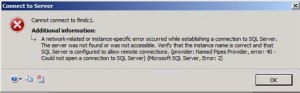
Can you provide further assistance?
Solution
For the Connection to the database, steadyPRINT required the complete database instance Name (e.g. [SERVER]\[INSTANCE]. If, during the Installation, it was forgotten to indicate the instance, although required, the error message described above occurs. In order to resolve the problem, we recommend to re-install the steadyPRINT Center on the computer in question by indicating the correct database instance name.
Related articles
The creation of or connection to the steadyPRINT database on an SQL server failed
Related links
https://technet.microsoft.com/en-us/library/ff487039(v=sql.105).aspx
ID: 21683 | Zur deutschen Version

