Enter your search terms below.
Setting options for double-sided printing
Description of the problem
I would like to use double-sided printing for a multi-page document. There are several setting options at different places. Where do I set the correct setting?
Solution
Well, generally there are several possibilities to set “duplex / double-sided printing”.
-
- From the VPD driver interface
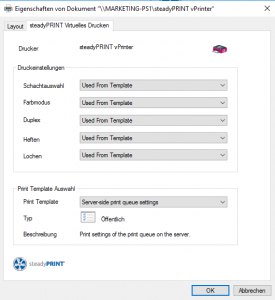
-
- From the app/application (e.g. Microsoft Word)

If various differing duplex settings are available, a list of priorities must be used to specify which setting should be given priority:
- Protected Template (highest priority)
- VPD driver interface
- App/application
- Public Template (lowest priority)
This way, a Protected Template always has the highest priority level and is always given priority to.
The following list shows possible combinations. The column “Result” specifies the duplex setting used in the printout.
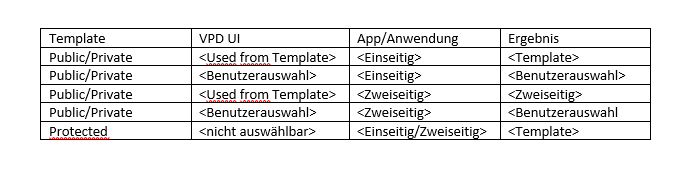
Dependencies
The information in this article refer to printers using the Virtual Printer Driver of steadyPRINT.
ID: 21653 | Zur deutschen Version

