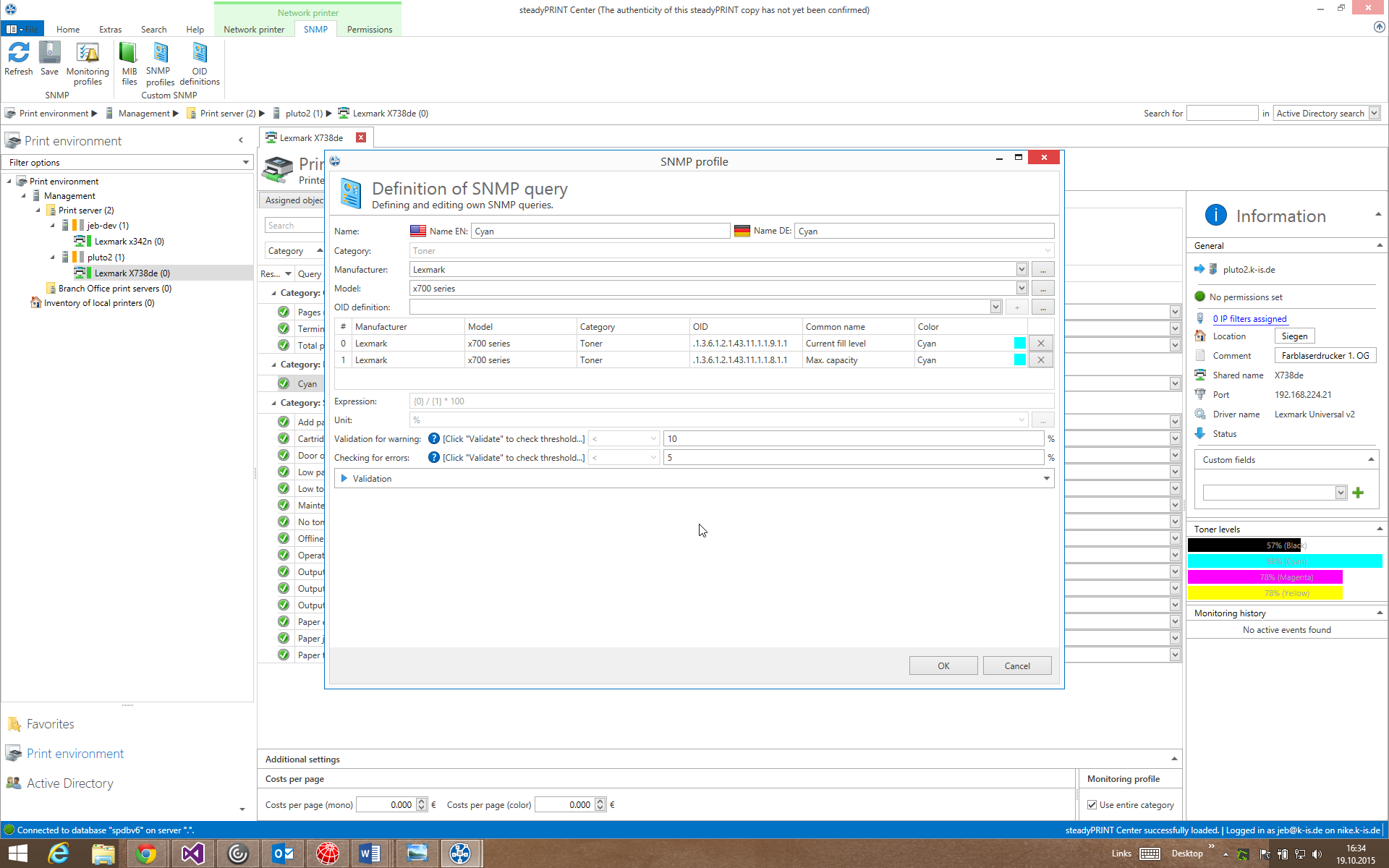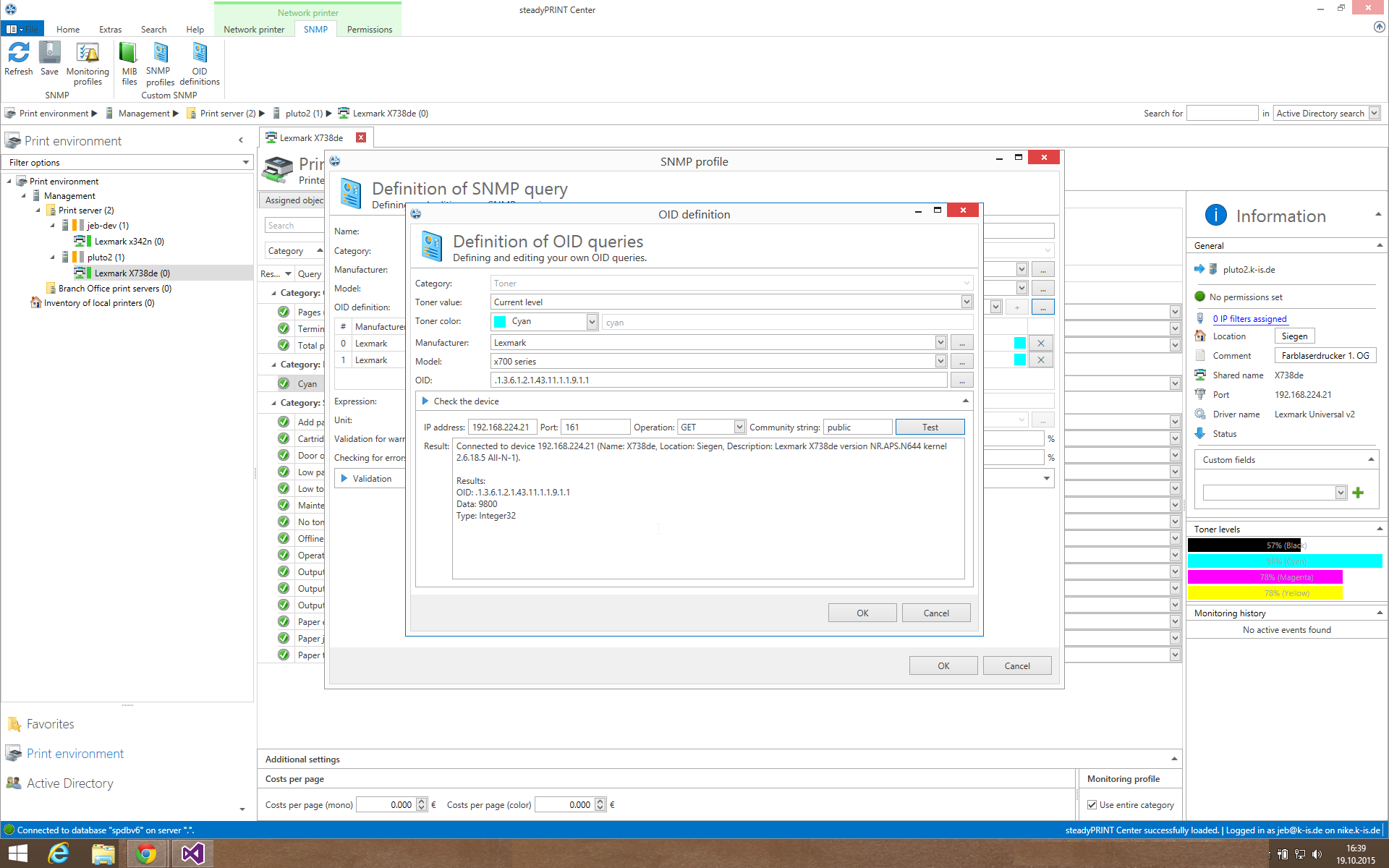Enter your search terms below.
SNMP example 4.3 – Create SNMP queries from several OID queries
Article description
SNMP example 4.3 – Create SNMP queries from several OID queries
You can create SNMP queries from any number of OID queries.
A classic example for a SNMP profile consisting of several OIDs is the determination of the fill level of the cartridge.
The used OIDs are:
1.3.6.1.2.1.43.11.1.1.8.1.1 = Max. toner level (Cyan)
1.3.6.1.2.1.43.11.1.1.9.1.1 = Current toner level (Cyan)
In order to determine this value, the current fill value has to be subtracted from the maximum fill value and divided by 100. The sum of this result is the current fill value in percent (%).
We create a SNMP query and call it “Cyan”. We choose Marker as the category and specify manufacturer and model for this query. We then create 2 OID queries with the category Marker:
We choose the color Cyan and the max. capacity. We enter 1.3.6.1.2.1.43.11.1.1.8.1.1 as the OID and confirm with “OK”. Now we create the second query with current capacity. We enter 1.3.6.1.2.1.43.11.1.1.9.1.1 as the OID and again confirm with “OK”.
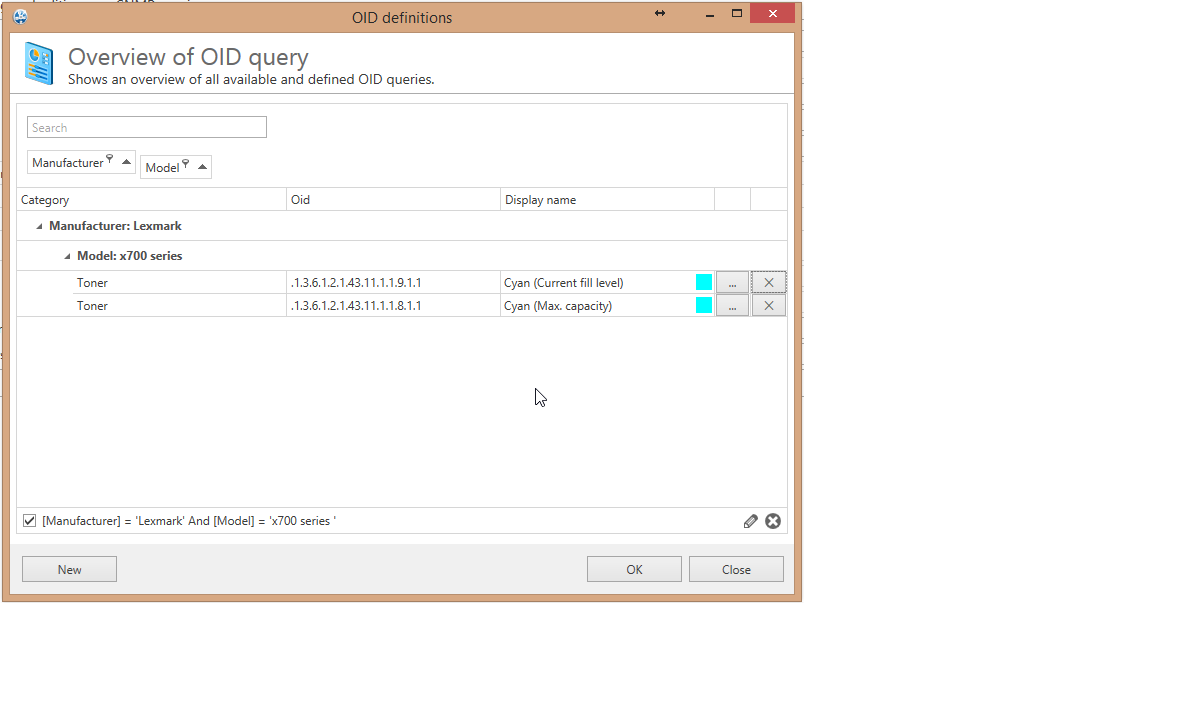
ID: 21559 | Zur deutschen Version