Welcome to our Knowledge Base
Enter your search terms below.
Installation of steadyPRINT Server fails
Description of the problem
Installation error message: The service “steadyPRINT Server (Printer Statewatch Service)” could not be started. Please verify that you have sufficient rights to start system services.
Solution
The following items reviewed:
- Make sure that the specified user has sufficient rights.
- Make sure that the specified user is added to the local security guidelines under Security Settings > Local Guidelines > Assignment of User Rights > Logon as Service.
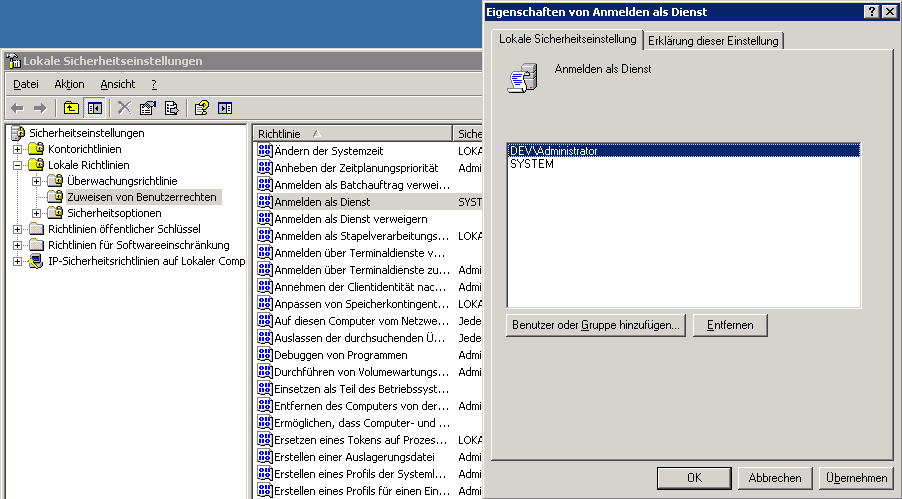
- Another problem-solving could be to use the default user on localsystem. For this purpose, go to the Service Manager and open the properties of the Service steadyPRINT Server (Printer Statewatch Service). Select the tab Login and change the login to Local System Account.
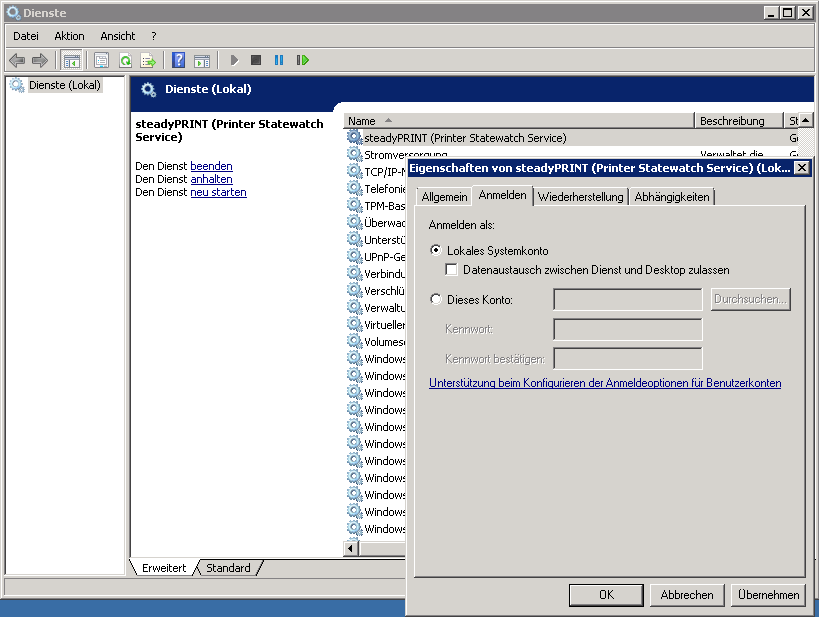 Subsequently, it should be possible to start the service and to continue installation. Also see The start of steadyPRINT components fails – .NET Framework is required
Subsequently, it should be possible to start the service and to continue installation. Also see The start of steadyPRINT components fails – .NET Framework is required
ID: 21716 | Zur deutschen Version

