Enter your search terms below.
Default printer is misadjusted when reconnecting a disconnected terminal server session
Description of the problem
We have noticed that after the reconnection of a disconnected terminal server session the default printer is misadjusted although we have assigned permanently stored default printers in steadyPRINT. This partly happens after the log-in. How can we fix this problem?
Solution
This problem often occurs in connection with the Windows and/or Citrix policies which are enabled by default. These policies cause the default printer of the Client to be taken over into the terminal server session. The respective policy thus overwrites subsequently the default printer set by steadyPRINT or the user.
Adjusting the policy in Windows:
For this purpose, define a policy with the settings from the following figure and assign it to the required or affected computers.
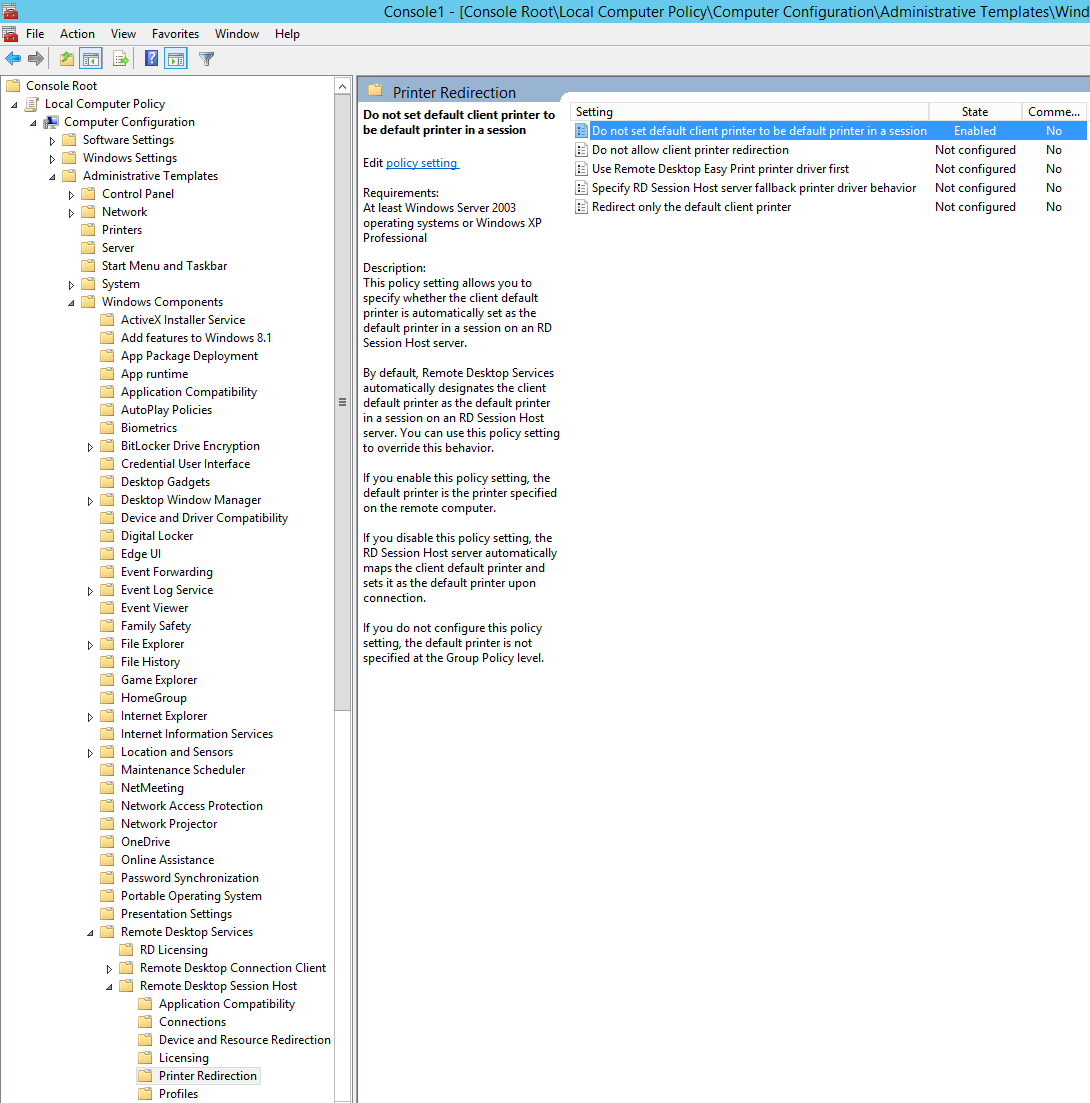
Adjusting the policy in Citrix:
For this purpose, define a policy with the settings from the following figure and assign it to the required or affected users.
Create a policy:
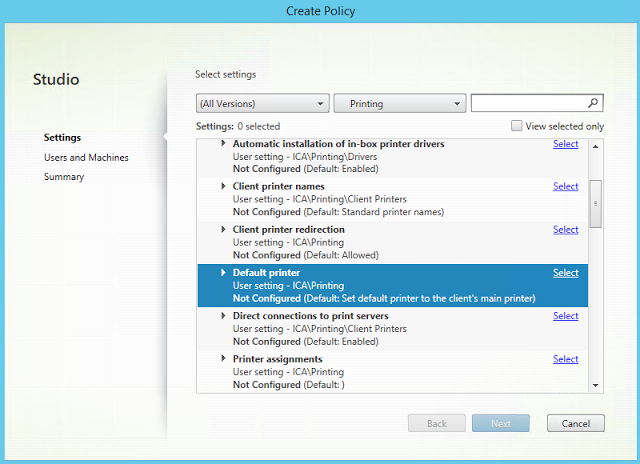
Edit policy:
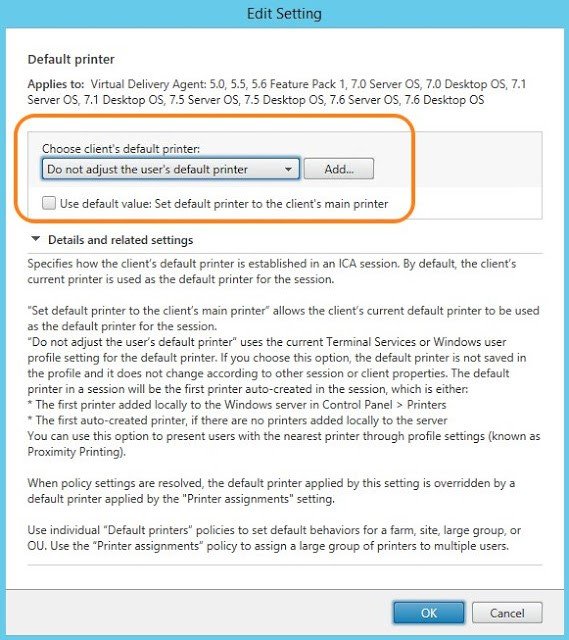
Dependencies
– Windows terminal server session
– Citrix-XenApp
ID: 21620 | Zur deutschen Version

