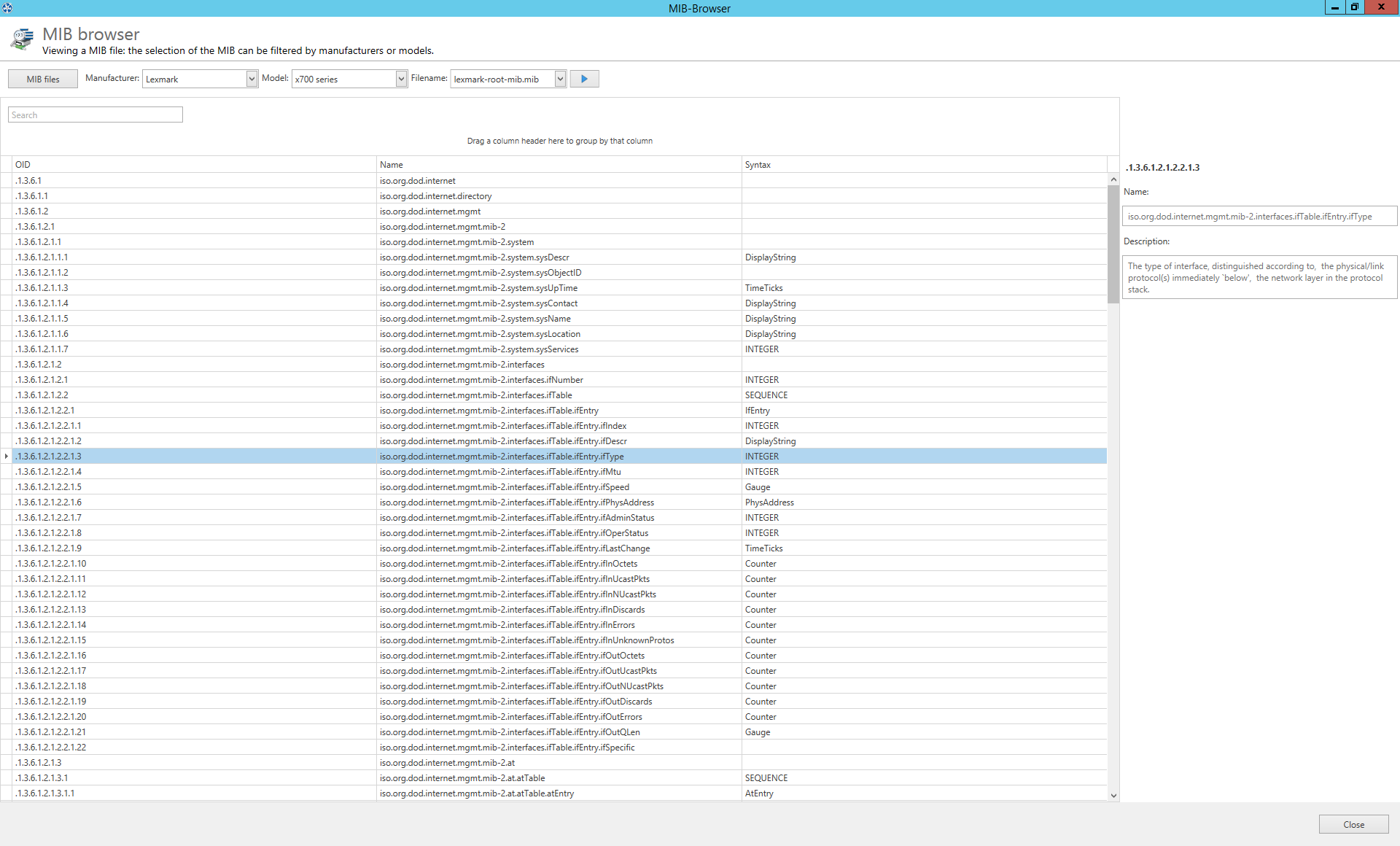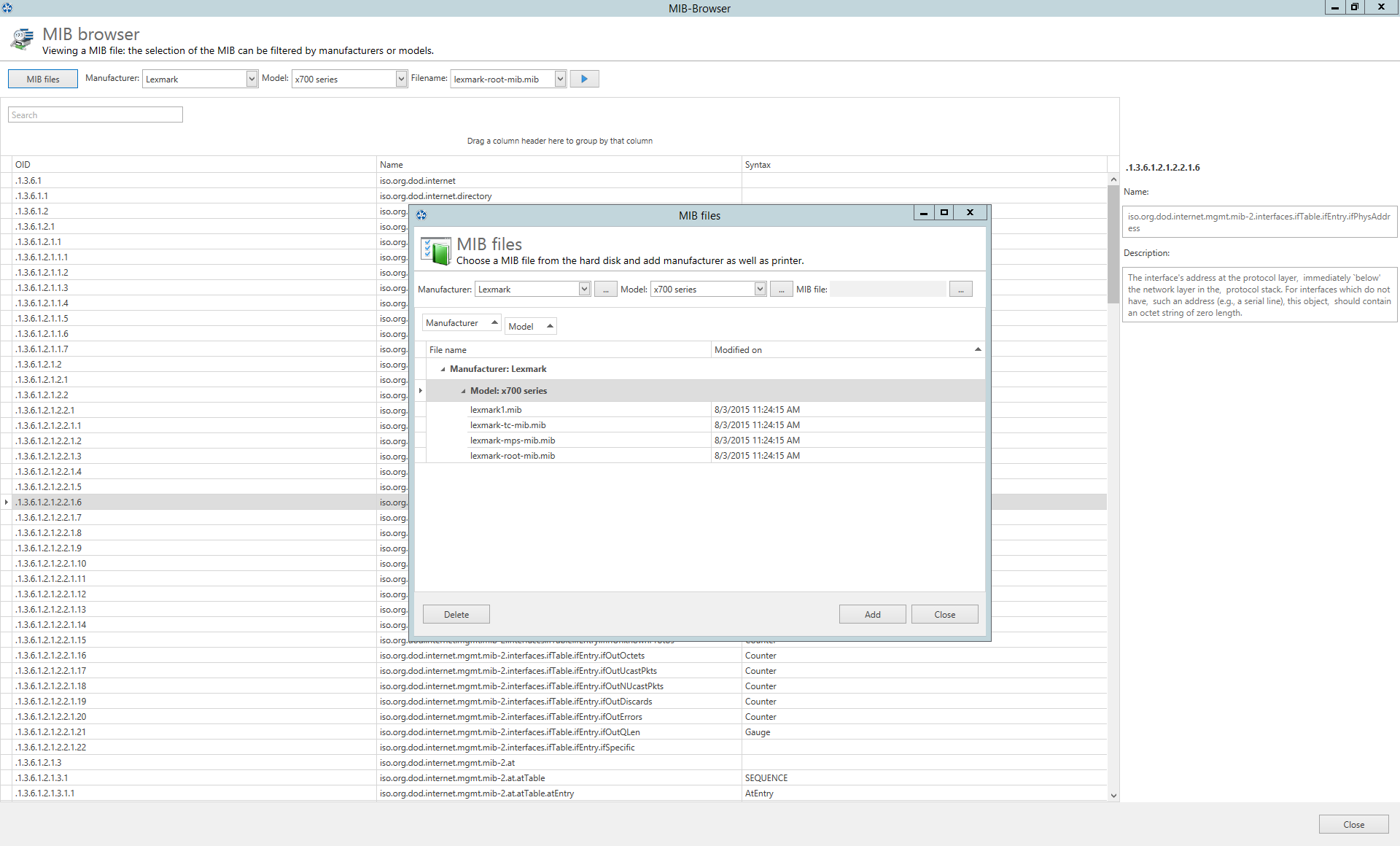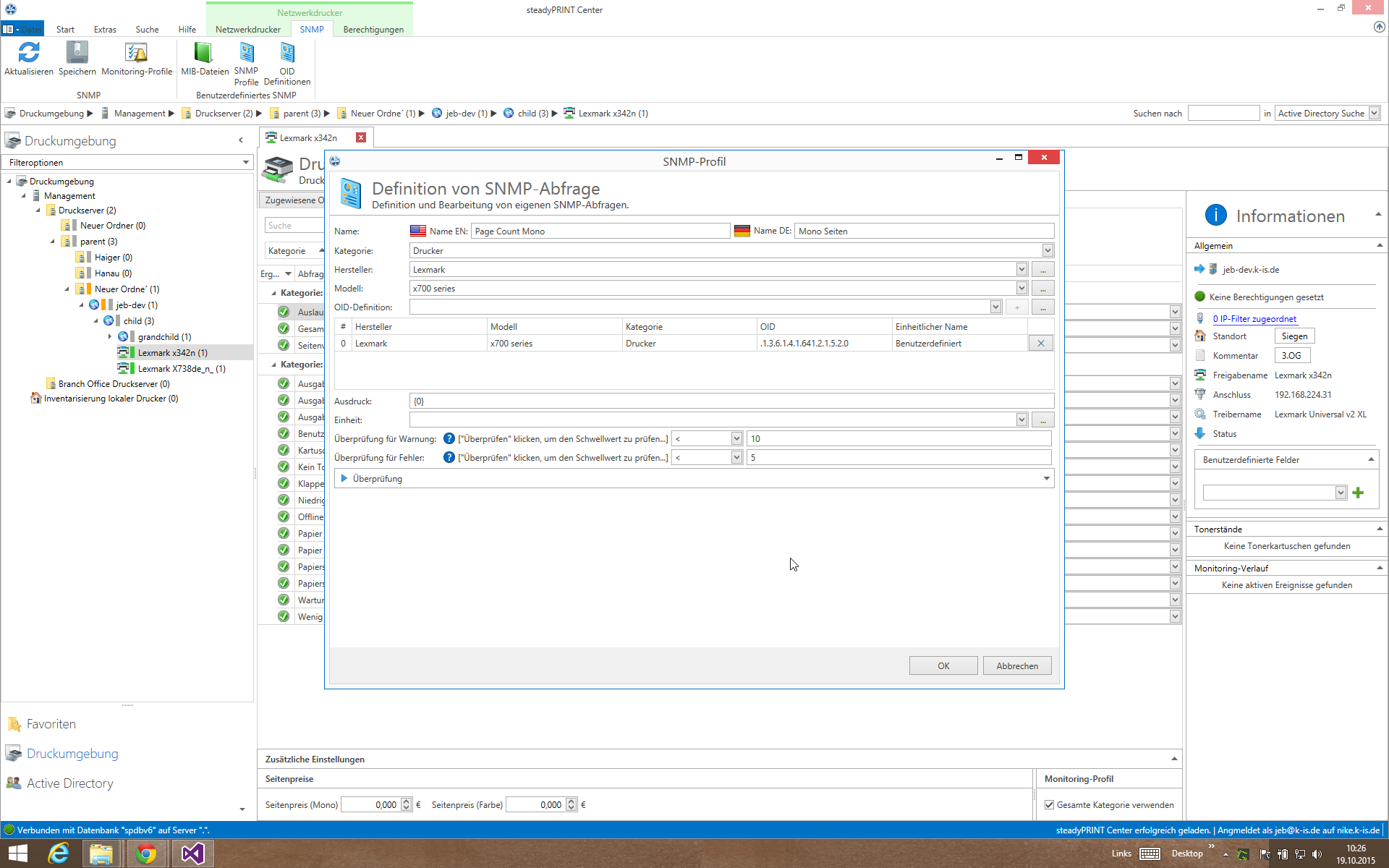Enter your search terms below.
SNMP example 4.2 – Create own SNMP query (OID unknown)
Article description
If you do not know exactly which OID is required for the SNMP query, use the MIB browser to find the OID for your model. MIB files can be directly obtained from the manufacturer of the device that you want to monitor. We want, for example, read out the number of pages printed in black and white on a Lexmark printer.
After some internet research we have found out that the SNMP queries regarding this topic can be found in the Lexmark1.mib file. We download the Lexmark1.mib of the manufacturer. After starting steadyPRINT we open the MIB browser under Extras in the ribbon.
First, we create a new MIB profile by clicking the button “Mib profiles”. MIB profiles serve to link a MIB file to a manufacturer and a model in order to simplify the administration. If you require numerous OIDs for different printers in the course of your application, the profiles represent an enormous improvement to keep the overview.
We select the manufacturer “Lexmark” and the model “x630” from the lists of manufacturer and models (example 4.1). As an alternative, we can also create a new manufacturer and a new model. We open the file browser “…” and select the MIB file Lexmark1.mib by accessing the downloaded MIB file.
Having confirmed with “OK“ the window closes. The file „Lexmark1.mib“ is already predefined in the MIB browser. We load the file to the browser by clicking the „Play“ button. In order to quickly navigate to the requested OID, we enter “mono” in the search button and a filtered selection of OIDs is displayed.
We select the OID “.1.3.6.1.4.1.641.2.1.5.2” and copy it to the clipboard.
Then you can proceed as described in example 4.1:
-
- create SNMP query
- assing OID to the SNMP query
- assign SNMP query to the printer
ID: 21562 | Zur deutschen Version