(Last update of this topic: 12-02-2021)
The workflow and the respective actions are compiled and configured in the workflow designer (see figure The main window of the Workflow Designer).
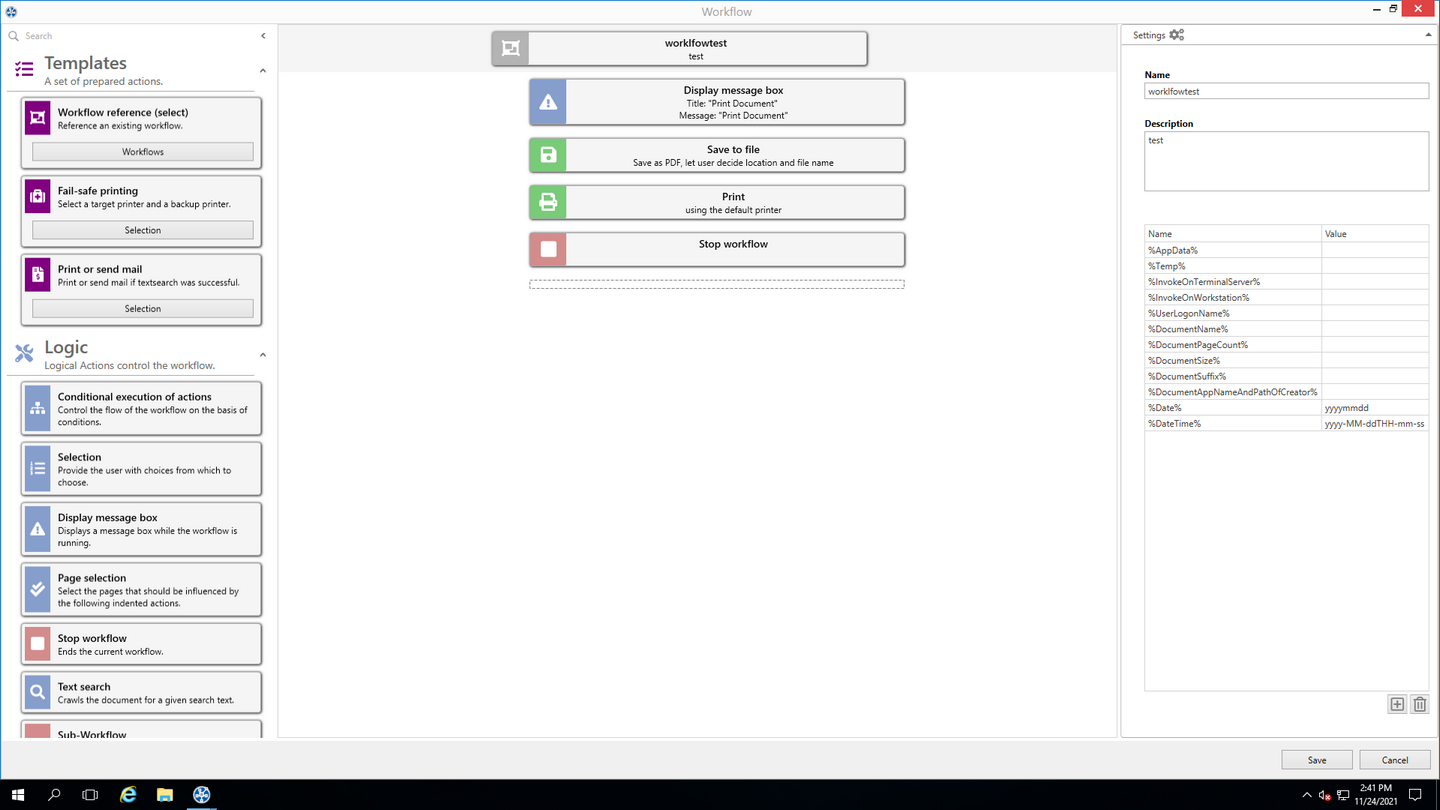
Figure <%HMFIGURECOUNTER%: The main window of the Workflow Designer
The designer's view is divided into three main areas:
| • | Action bar |
| • | Workflow design |
| • | Workflow settings |
The left area offers the selection of all possible actions sorted by categories. A search field In the upper area of the selection list can be used to search and filter for action names. Actions are dragged & dropped from this area into the center area, which is the actual workflow.
In the center area the workflow process is defined. The document enters the first action as seen from the top and runs through the workflow towards the bottom. Indented areas are either passed through completely or not at all.
On the right are the general workflow settings with which the workflow is saved. In this process, runtime variables can be created and configured as environment variables in the workflow design on the clients. Pre-defined variables cannot be edited.