Enter your search terms below.
Printer connections cannot be established due to a point-and-print group policy that has not or incorrectly been configured
Description of the problem
It may occur that printer connections that require a driver installation cannot be established. This means that the printers to be connected are displayed in the steadyPRINT Agent but that the printer connection, however, cannot be established under Microsoft. This is often caused by a faulty or non-configuration of the point-and-print group policy.
Solution
In order to verify whether you are affected by this error, temporarily terminate the steadyPRINT Agent and connect one of the affected network printers via Microsoft dashboard tools, e.g. by double-clicking the share. If one of the following pop-ups are displayed, we strongly recommend the configuration of the point-and-print group policy.
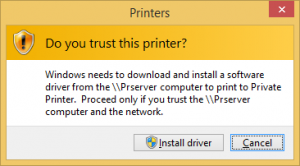
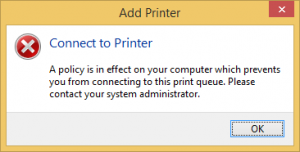
This problem is caused by a safety update for Windows print spooler components. For more information and a detailed configuration guide of the point-and-print group policy, please refer to the following article:
https://support.microsoft.com/de-de/help/3170005/ms16-087-security-update-for-windows-print-spooler-components-july-12
ID: 21644 | Zur deutschen Version

