(Last update of this topic: 05-22-2015)
Under the Default Printer Performance category you can determine the configuration for the application order of the default printers. With the priority list you decide what type of default printer will be active in steadyPRINT and which one will be given priority in case of multiple connections. For instance, it is possible that for a given session one default printer has been determined for the user and another one has been determined for his computer. Figure - steadyPRINT Center - Priority list for default printers shows an example in which default printers have been enabled for users, computers, groups, folders and print servers. Moreover, the default printer for a user always has priority as in this case the user enjoys the highest priority.
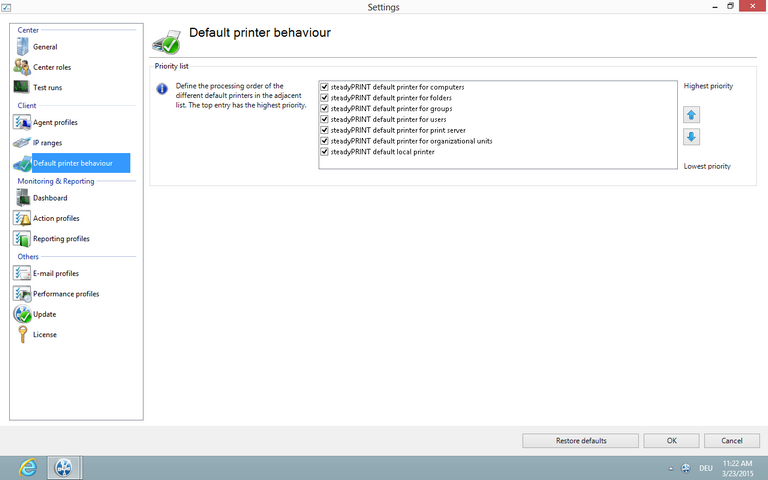
Figure 64: steadyPRINT Center – Priority list for default printers