(Last update of this topic: 02-15-2021)
With the Agent Profiles it is possible to define user-, group- and computer-specific settings for the behavior of the steadyPRINT Agent. Initially, there is a „Standard“ profile providing a basic configuration for the Agent which is adjustable, but cannot be deleted or disabled. To restrict the functions for specific users, you can, for example, define a new safety profile for one group.
All profiles presented in figure - steadyPRINT Center - Definition of Agent profiles are processed in the steadyPRINT Agent according to their prioritization, with 1 being of highest priority. The profile that matches the user, group or computer will be processed first. Any other profiles with a lower priority will be ignored for the user, group or computer.
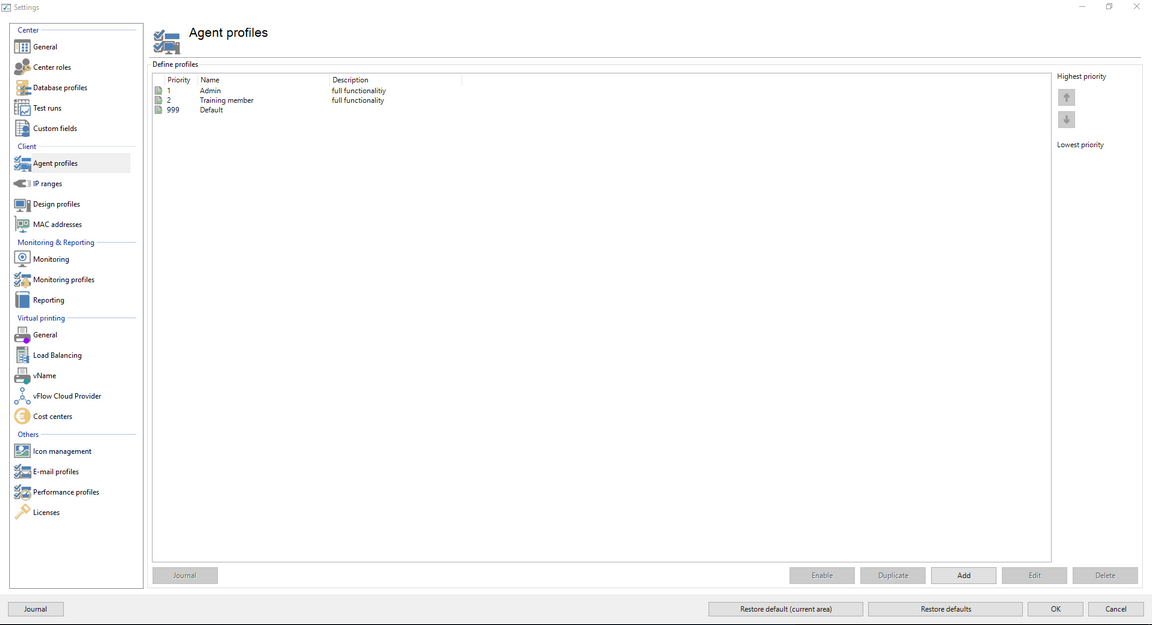
Figure 146: steadyPRINT Center - Definition of Agent profiles
The profiles defined in the steadyPRINT Center are loaded once at the start-up of the steadyPRINT Agent. New or deleted profiles as well as adjusted users, groups and computers are only processed when the Agent is restarted. When exactly which profile settings are processed is shown in the respective functional description in the profile.
Note |
Analysis of nested groups |
|
The analysis of nested groups is disabled by default. For more information, please refer to Nested Groups. |
Default Printer
The configuration for the application order of the default printers can be set via the tab default printer. By means of the priority list you decide, which type of default printer should be active and preferable in case of a multiple occupancy. It is, for example, possible that in one session a default printer has been set for the user as well as for its computer.