(Last update of this topic: 05-22-2015)
An action profile describes the actions and settings which are necessary to have an alert triggered by steadyPRINT due to an event. It is for example needed in case a printer connection is in an error state. The following figure - steadyPRINT Center - overview of action profiles shows an exemplary overview of existing profiles.
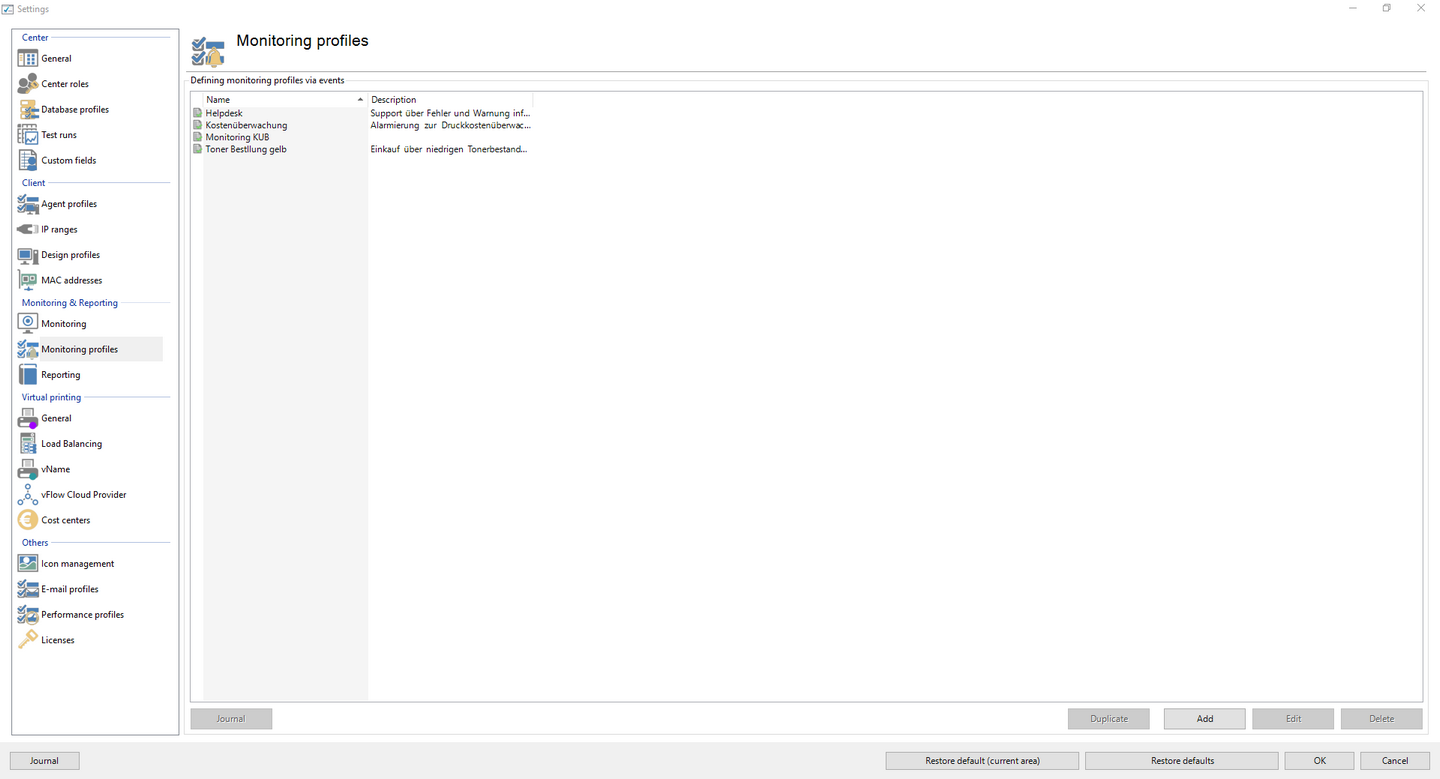
Figure 65: steadyPRINT Center - overview of action profiles
The definition of action profiles is necessary in order react to events triggered by steadyPRINT. The following table and figure - steadyPRINT Center - action profile describe the settings of an action profile.
Setting |
Description |
Name |
The name of the action profile. |
Description |
An optional description of an action profile. |
Active |
If the action profile is activated, the defined settings will cause an alert. |
E-mail profiles |
In order to notify of an event by e-mail, link any e-mail profile to the current action profile. |
Store events in the database |
In case the memory is activated, steadyPRINT stores all occurring events into the database.
Hint: The storage of events is necessary to have them displayed in the steadyPRINT Dashboard! |
Alerting when status is back to normal |
If this occurs, steadyPRINT sends an e-mail, provided that an e-mail profile has been stored. If the alert is enabled for the normal status, another e-mail is sent in case the measured value falls back to the defined normal status. |
Repetition(s) until the first alerting is triggered (fault tolerance) |
The fault tolerance indicates how often a measured value may leave the defined normal range without triggering an event and/or a notification. |
Minute(s) until the alerting is triggered again |
If an event occurs once, you can use this value to determine the time after which an e-mail shall be sent again. |
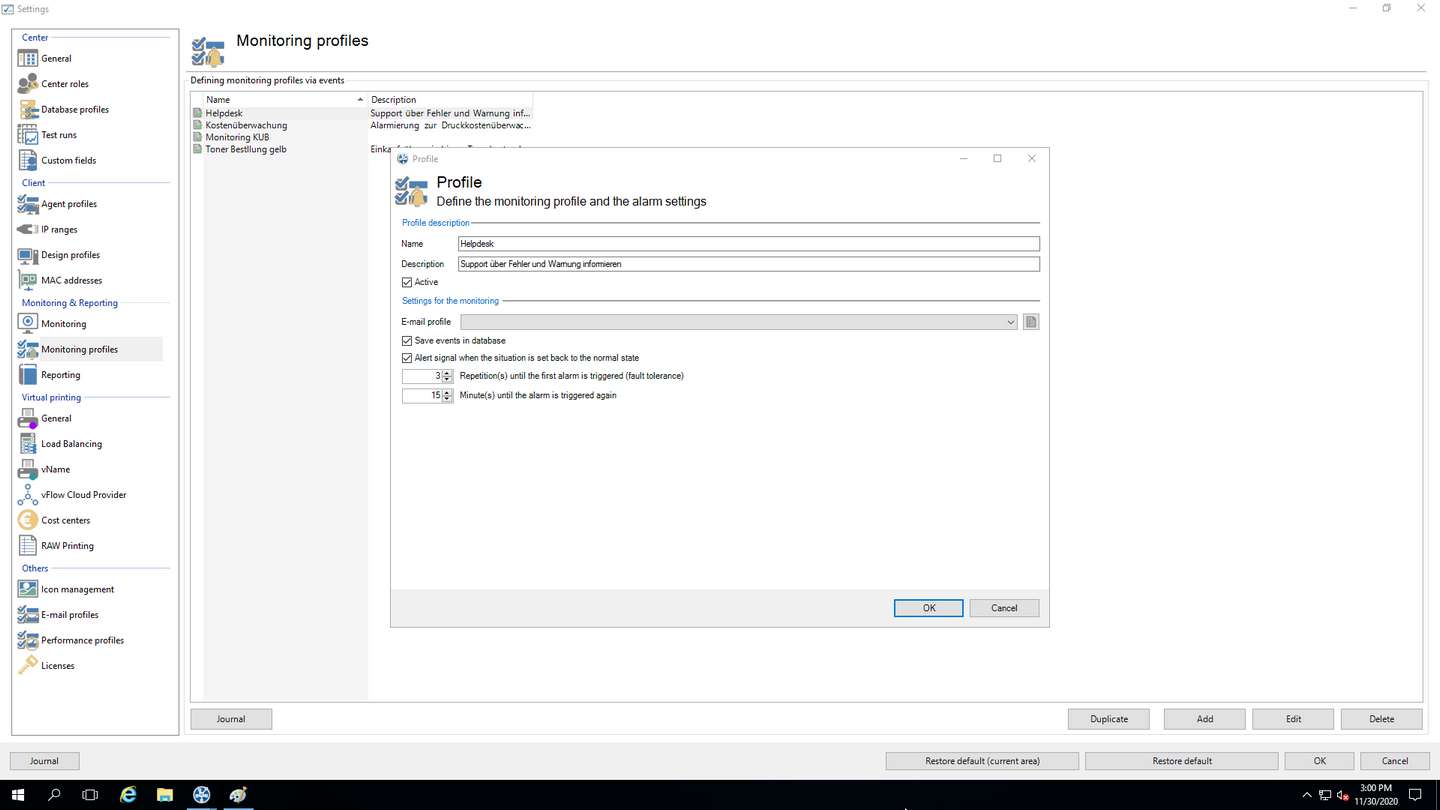
Figure 66: steadyPRINT Center - action profile