(Last update of this topic: 10-11-2022)
A cost center is the place of cost incurrence and performance. It is created according to areas of responsibility or spatial, functional, organizational or accounting aspects.
In the field of printer management, cost centers serve the administration, analysis and evaluation of printing costs. Printing costs are neither evaluated in a personalized way nor stored!
The data is stored with regard to the respective cost center correlating with the months.
Quick access:
| • | Create cost centers |
| • | Store users |
| • | Store printing costs for the printer (monitoring tab) |
| • |
Managing cost centers
For creating a cost center, navigate to the cost centers and click the Add button.
A cost center just needs a name. Optionally, you can store a description and an identification number (see figure Cost centers in settings). In order to edit a cost center, click the Edit button.
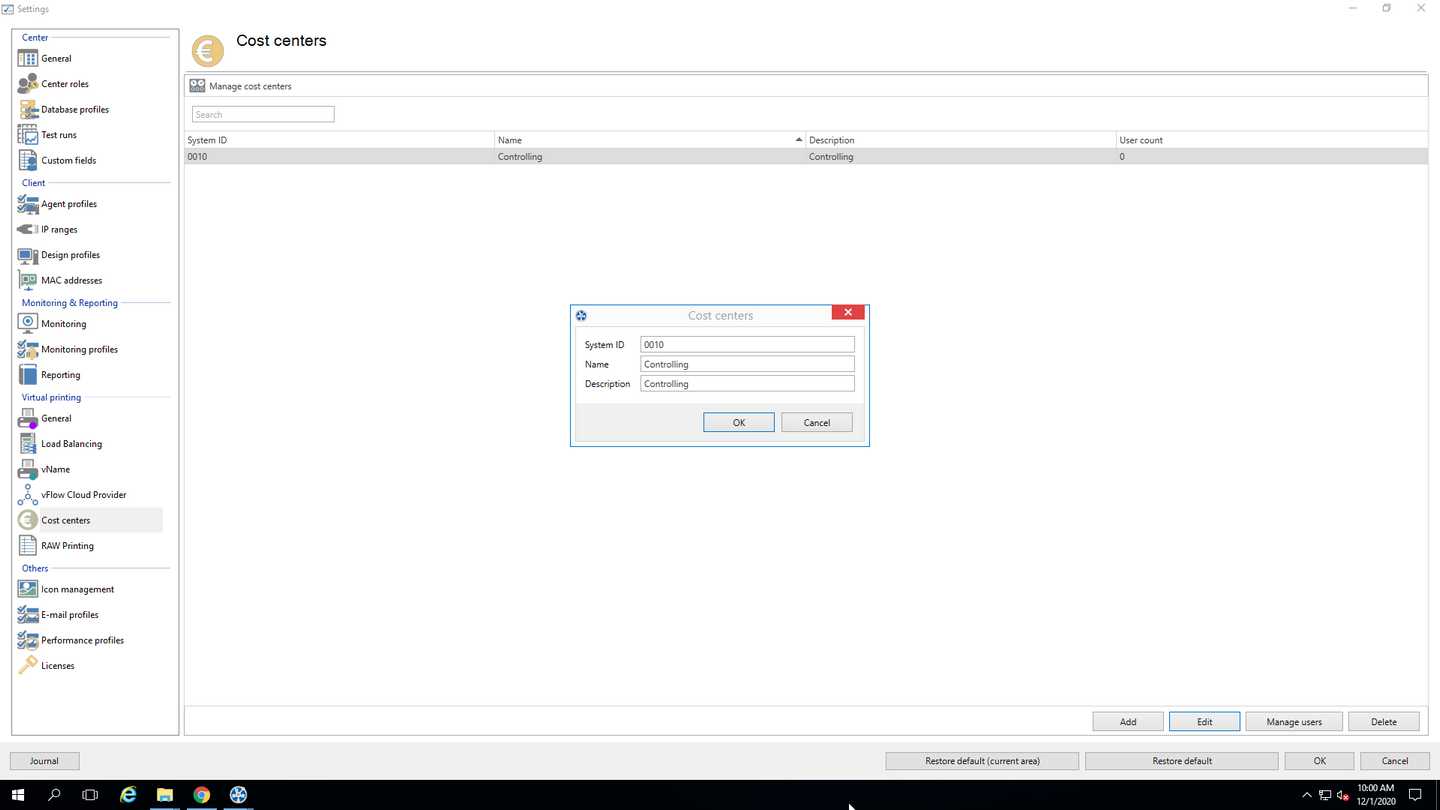
Figure 31: Cost centers in settings
Managing members for a cost center
Adding members to a cost center:
In order to add a user to a cost center, select a cost center and click "Manage users". The view for the member management of a cost center is displayed as shown in figure Adding users to a cost center.
When double-clicking the cost center, the window is displayed.
Click Add in order to open the Active Directory search for users.
Select the desired users and click OK.
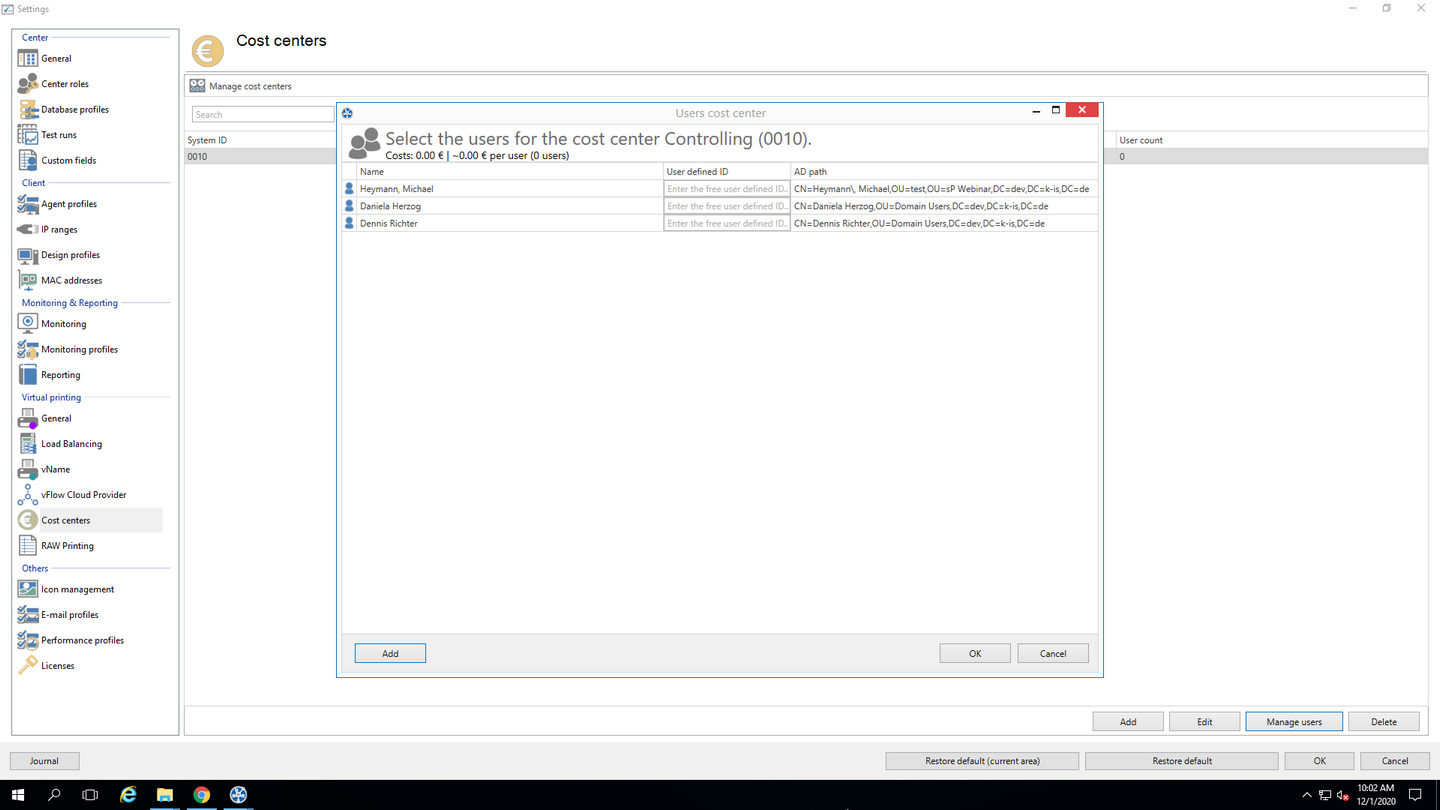
Figure 32: Adding users to a cost center
For a user, the user name, the user-defined ID and the Active Directory path are displayed. The user-defined ID can be assigned optionally for an easy identification of users (personal number, reference etc.).
In order to remove a user, select him/her with the right mouse button and click Remove.
Printing Costs
The printing costs are assigned to a cost center if the costs for printing are stored at the respective printers (see chapter Monitoring - Printing costs). The stored printing costs refer to DIN-A4 for color or monochrome prints. The cover ratio of single pages is not calculated, the reference value is used instead. (see figure Store printing costs at printer).
If other paper sizes are used, the calculation is done on the basis of the DIN A4 reference value. The costs for DIN-A3 would e.g. be the costs for DIN-A4 times two.
Mixing paper sizes and color and monochrome prints in single print jobs is supported and taken into account in the cost analysis.
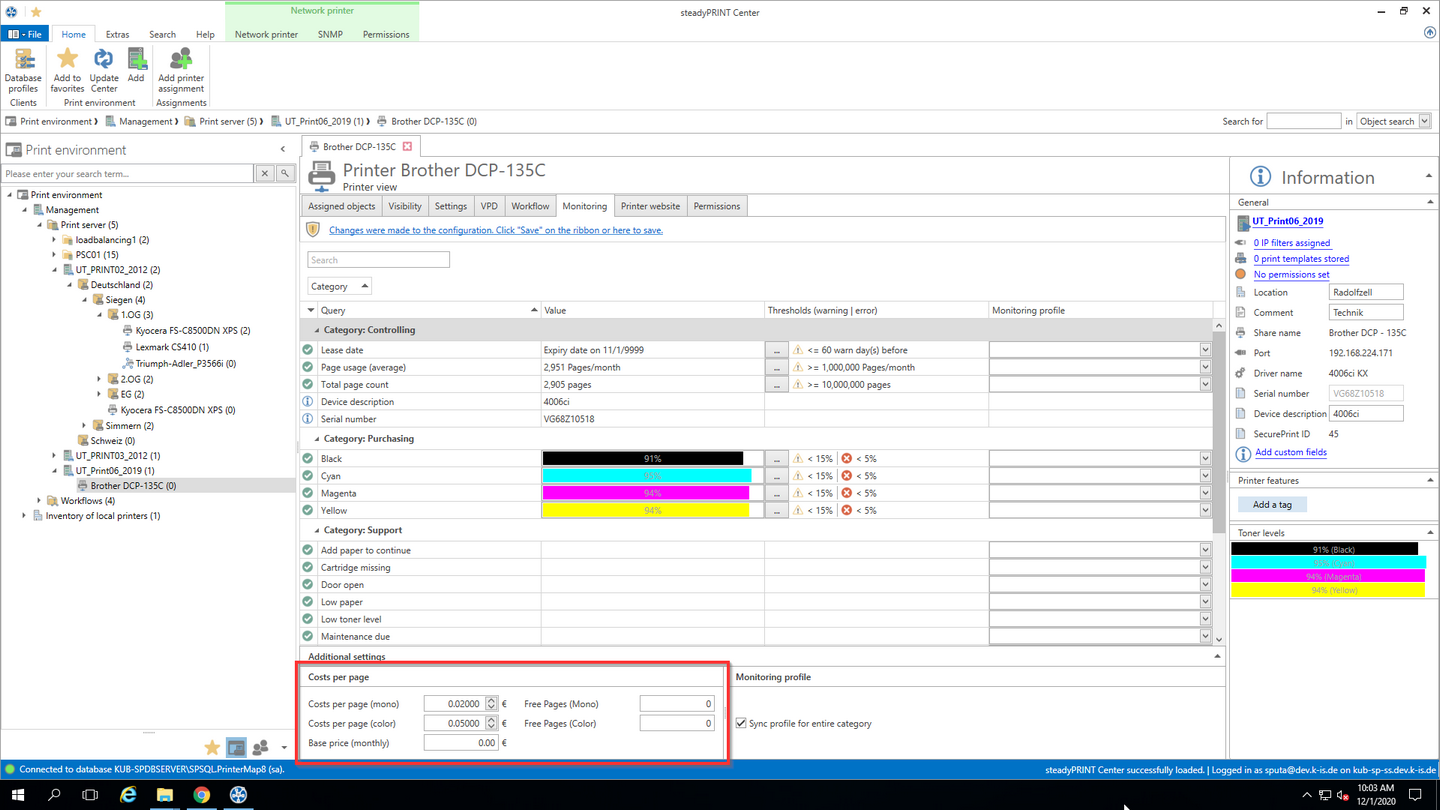
Figure 33: Store printing costs at the printer
Evaluating cost centers
The evaluation of cost centers serves the inventory of printing costs per year or month for a cost center. Person-related data is not retrieved. Printer-related data is also not colltected in this evaluation. (Reporting: Costs per printer). In order to look at the evaluation, click Extras-> Reporting and select the report Full cost center overview. (see figure Cost center report).
Figure 34: Cost center report
All cost centers are displayed with the respective costs for color and monochrome pages for the months and years since the existence of the cost center.