(Last update of this topic: 12-02-2021)
A SNMP query is stored with a name and a category (printer, toner, custom). steadyPRINT groups the queries by manufacturers and the appropriate printers (see figure steadyPRINT Center - Overview of SNMP profiles).
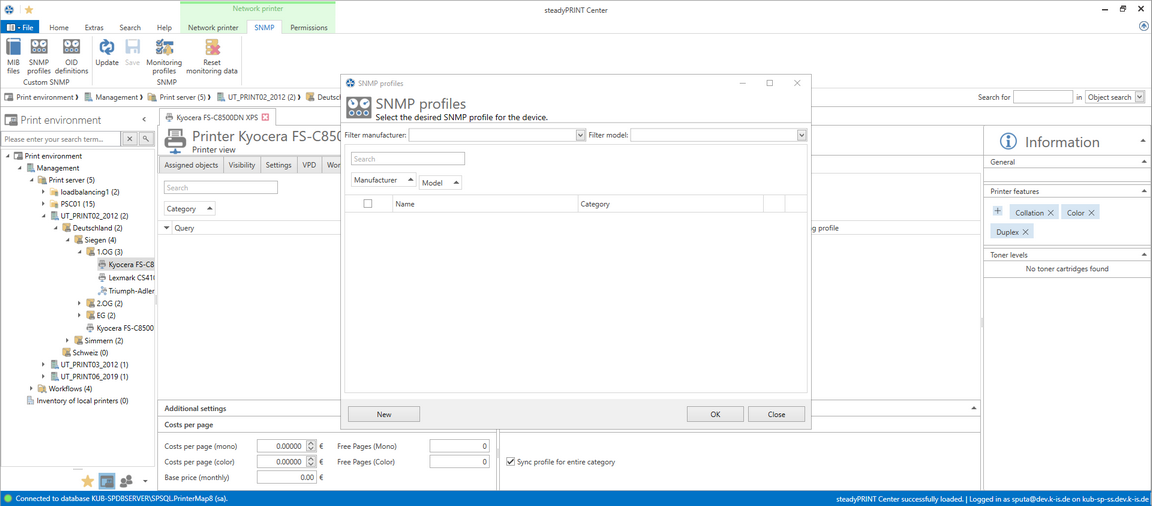
Figure 152: steadyPRINT Center - Overview of SNMP profiles
New
To create a SNMP profile, click the button New in the view SNMP profiles. For the definition of the new SNMP profile, please proceed as explained in chapter Definition of SNMP Queries.
Edit
To edit a SNMP query, select it in the table and click the button ... in the same line. The window Definition for SNMP Queries with all selected presettings will be loaded.
Delete
To delete a SNMP query, select it in the table and click the button X in the same line. The SNMP query will be deleted.
Filter
The filter option enables you to filter all SNMP queries. Manufacturers and/or models can be used as filters.
Search
This function browses the table for entries in question.