(Last update of this topic: 10-11-2022)
In steadyPRINT you can have various information on the actual state and the progress of your print environment displayed.
For this purpose, the internal steadyPRINT Reporting can be used.
Use of the reports
In order to access the report selection, use the ribbon in the steadyPRINT Center (see figure Report selection).
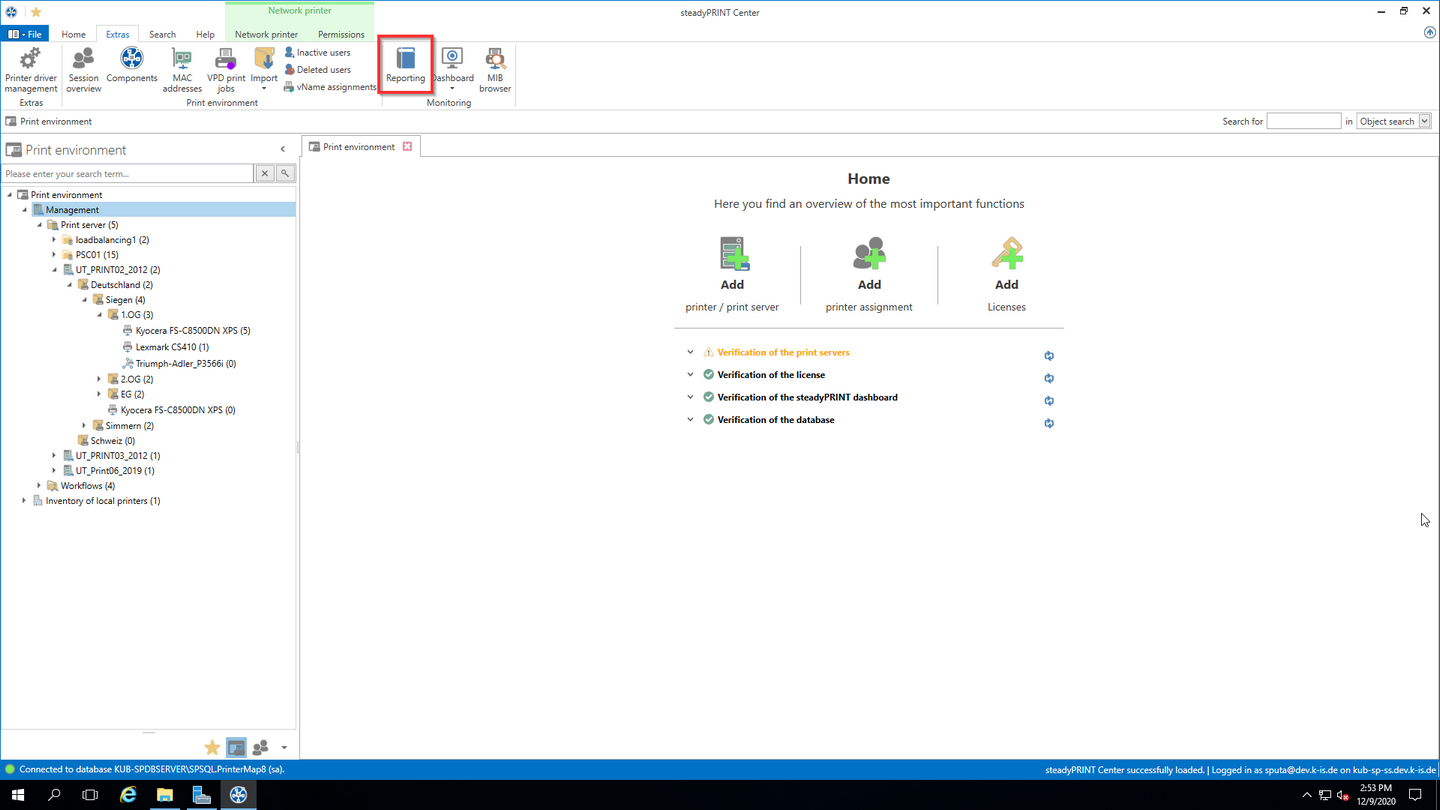
Figure 163: Report selection
Important |
Inventory and Monitoring |
|
As a prerequisite, some reports need an enabled inventory and an active monitoring so that complete data output can be guaranteed. |
Note |
Currency |
|
For reports in the category Cost Overview, the currency unit can be modified in the settings. |
Note |
Page prices for the reporting of printing costs |
|
Page prices are stored in the Monitoring tab of the respective printer (see Default SNMP Queries). A configuration is also possible on print server and folder level. |
You now have the possibility to open the report in the Design View (see chapter Designer View) or the Preview View (see chapter Preview) or even to create an empty report and adjust it subsequently.
Moreover, you can have all reports that are available in the system (predefined reports as well as self-created reports) sent to you by e-mail periodically (see chapter Sending Reports).