(Last update of this topic: 12-02-2021)
The window Overview of OID queries shows all individually created OID queries (see figure steadyPRINT Center - Overview of OID queries). They are structured by manufacturers and the appropriate models.
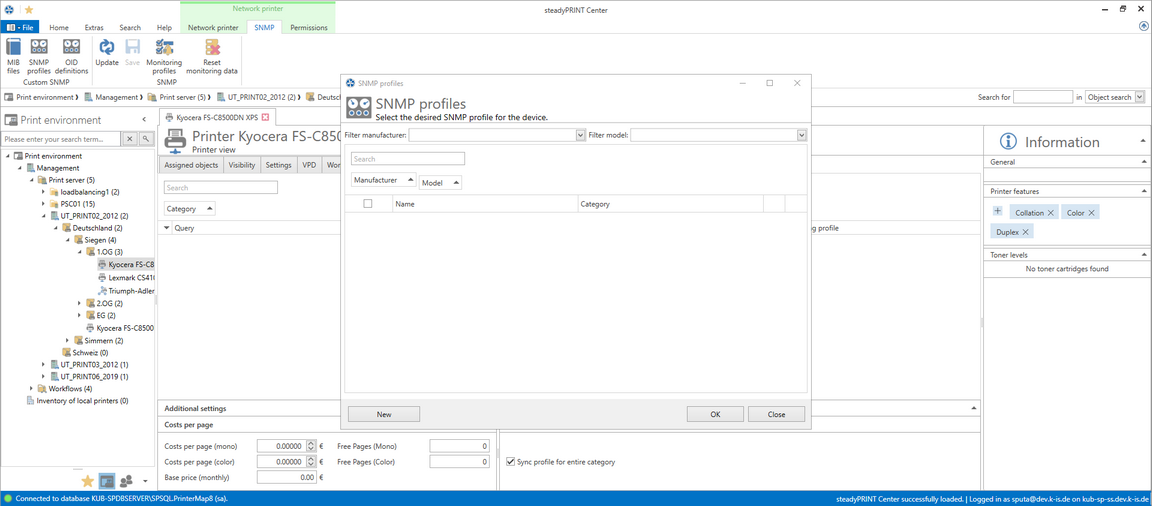
Figure 158: steadyPRINT Center - Overview of OID queries
Each OID has a category (custom, printer or toner), a name and is part of a model which was assigned to a manufacturer.
Search
This function searches the table for the presence of the desired entry.
New
To generate a new OID query, the window Definition of OID queries opens by selecting the button New. To define the OID query, please proceed as described in chapter Definition of OID Queries.
Delete
To delete a OID query, select the query in the table and click the button X in the same line. The OID query will subsequently be deleted.
Edit
To edit an OID query, select the query in the table and click the button ... in the same line. The window Definition of OID queries with all selected presettings will be loaded.