(Last update of this topic: 10-11-2022)
A Monitoring Profile describes how steadyPRINT should react to a Monitoring event. Events are SNMP queries that have returned a value in whatever form having been interpreted as an error or warning. When and/or why an event is supposed to occur can be defined in chapter SNMP.
A Monitoring Profile can be linked to one or more events. The following figure - steadyPRINT Center - Overview of monitoring profiles shows an overview of existing profiles.
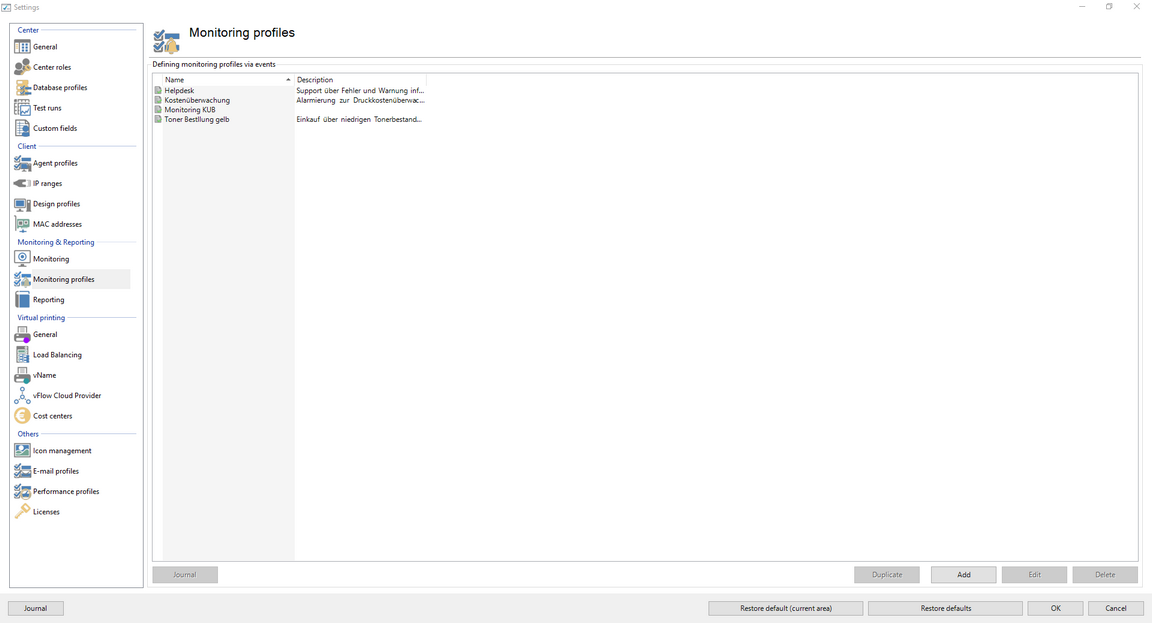
Figure 191: steadyPRINT Center - Overview of Monitoring profiles
The definition of a Monitoring profile is necessary to react to raised events. The following table and the figure - steadyPRINT Center - Monitoring profiles show the respective settings.
Setting |
Description |
Name |
The name of the Monitoring profile. |
Description |
An optional description of the Monitoring profile. |
Active |
In the active state, the Monitoring profile runs the defined settings for alerting. |
E-mail profile |
For an e-mail notification of this event, link any e-mail profile with the current Monitoring profile. |
Save event to Database |
If the saving function is enabled, steadyPRINT saves all occurring event to the database.
Note: Saving the events is necessary to have them displayed in the steadyPRINT Dashboard! |
Alarm when situation returns to normal |
If the check mark is set, steadyRPINT sends another e-mail - in case an e-mail profile has been stored - to give the all-clear as soon as the value returns to the normal range. |
Repetition(s) until the first alarm is triggered (error tolerance) |
The error tolerance indicates how often a measure value may leave the defined normal range without triggering an event and/or a notification. |
Minute(s) until the alarm is triggered again |
If an event occurs once, you can take this value to determine after how many minutes another e-mail should be sent. |
Note |
Minute(s) until new alarm |
|
In case the alarm shall occur only once, choose a large value (e.g. 9999999).
If you would like to have an alarm re-sent after 24 hours, enter 1440 minutes respectively.
If the normal state has returned in the meantime, no new alarm will take place except the optional message regarding the normal state. |
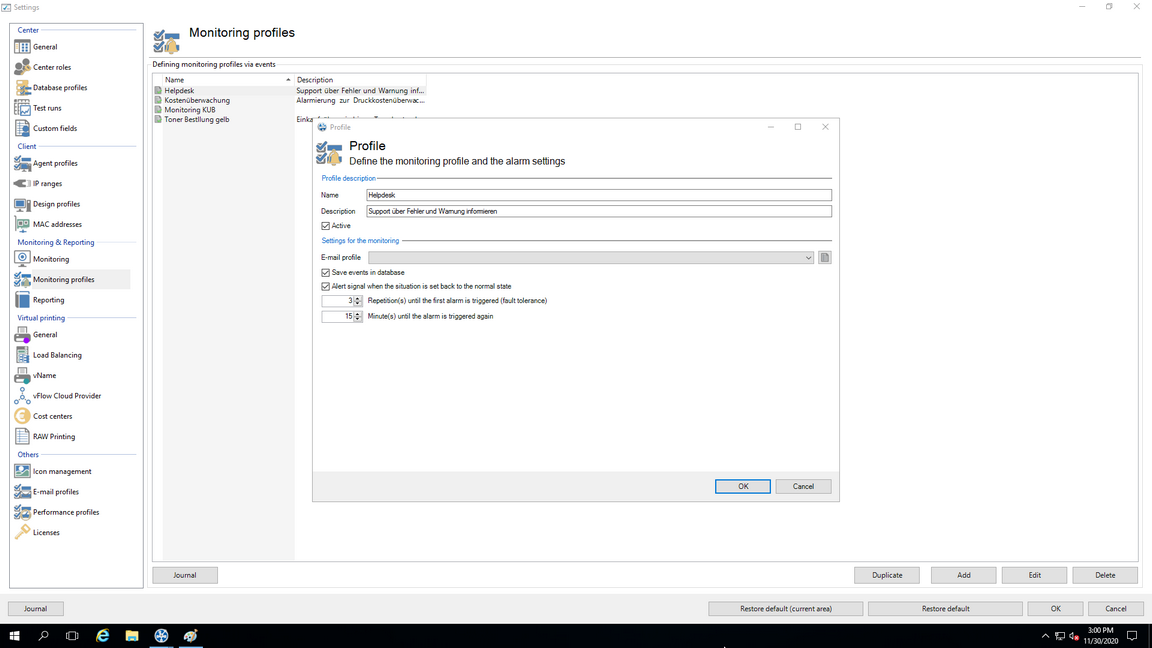
Figure 192: steadyPRINT Center - Monitoring profile