(Last update of this topic: 12-02-2021)
The functionality of the steadyPRINT FollowMe printer can be enabled/disabled via the Agent profiles (See chapter Agent profiles).
Use the options in the tab "User Functions".
| o | "steadyPRINT VPD: Allows the user to use SecurePrint Printing". In this case, the steadyPRINT Agent installs the SecurePrint Printer as a local printer. |
| o | "steadyPRINT VPD: Allows the user to use the integrated SecurePrint Printer". The SecurePrint Printer is integrated in the vPrinter as an additional printer. |
| o | "steadyPRINT VPD: Set steadyPRINT SecurePrint Printer as default printer" |
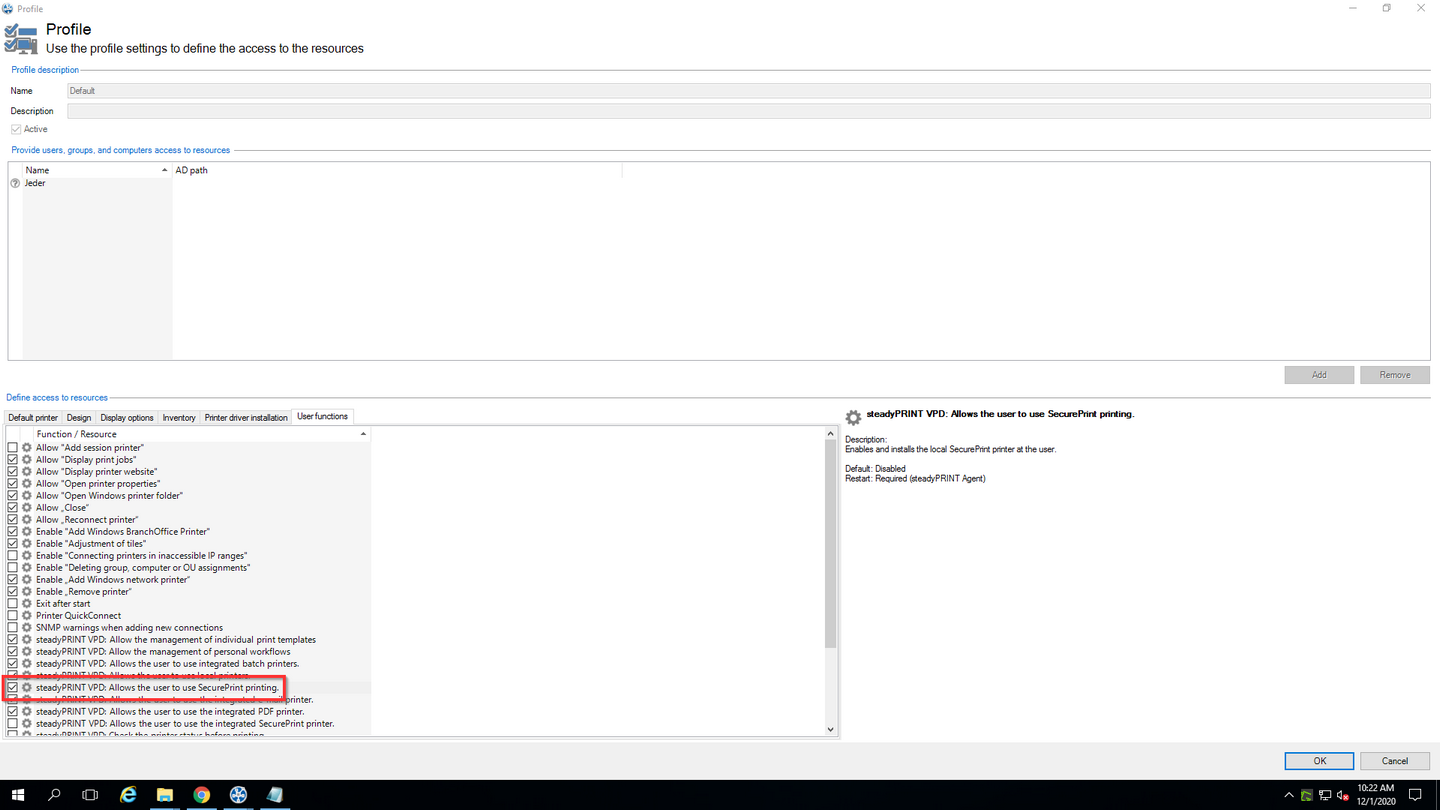
Figure 58: User permissions for the use of SecurePrint