(Last update of this topic: 10-11-2022)
To enable the master or backup print server you must change to the detailed view of the corresponding print server. Using either the ENABLE Service Mode button (enables the backup) or DISABLE Service Mode button (enables the master) enables the respective server (see figure - Activating the master print server).
You can use this function after a system failure or for server maintenance purposes. If the failure of your primary print server (master print server) has been redressed in your network and the primary print server is again operational, the swap of the printer connections can take place during operation.
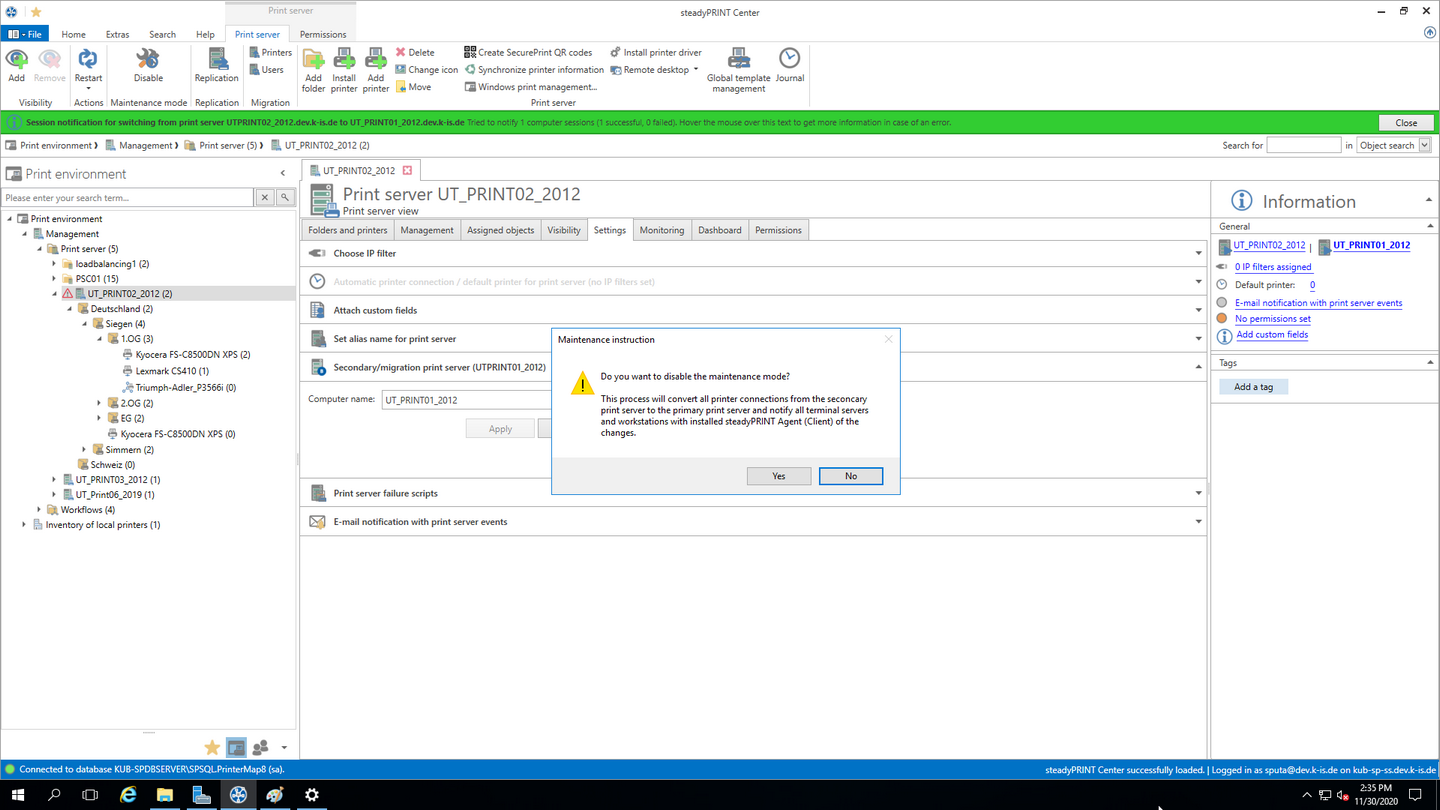
Figure 170: steadyPRINT Center - Activating the master print server