(Last update of this topic: 11-04-2020)
steadyPRINT offers the functions of replication and migration so that printers can be copied from a source to a target print server. The former allows simple copying of the printers to another print server with the same operating system. Migration, on the other hand, provides additional options. These make it possible to copy printers between different operating systems, for instance from Windows Server 2003 to Windows Server 2008 R2.
For both functions, steadyPRINT copies the given port, the print processors, the drivers and the settings for the selected printer and then installs the printer on the target system.
Print server replication and migration can be accessed via the respective print server view in the steadyPRINT Center. For both functions a separate window opens which finally leads to the operation of the different processes.
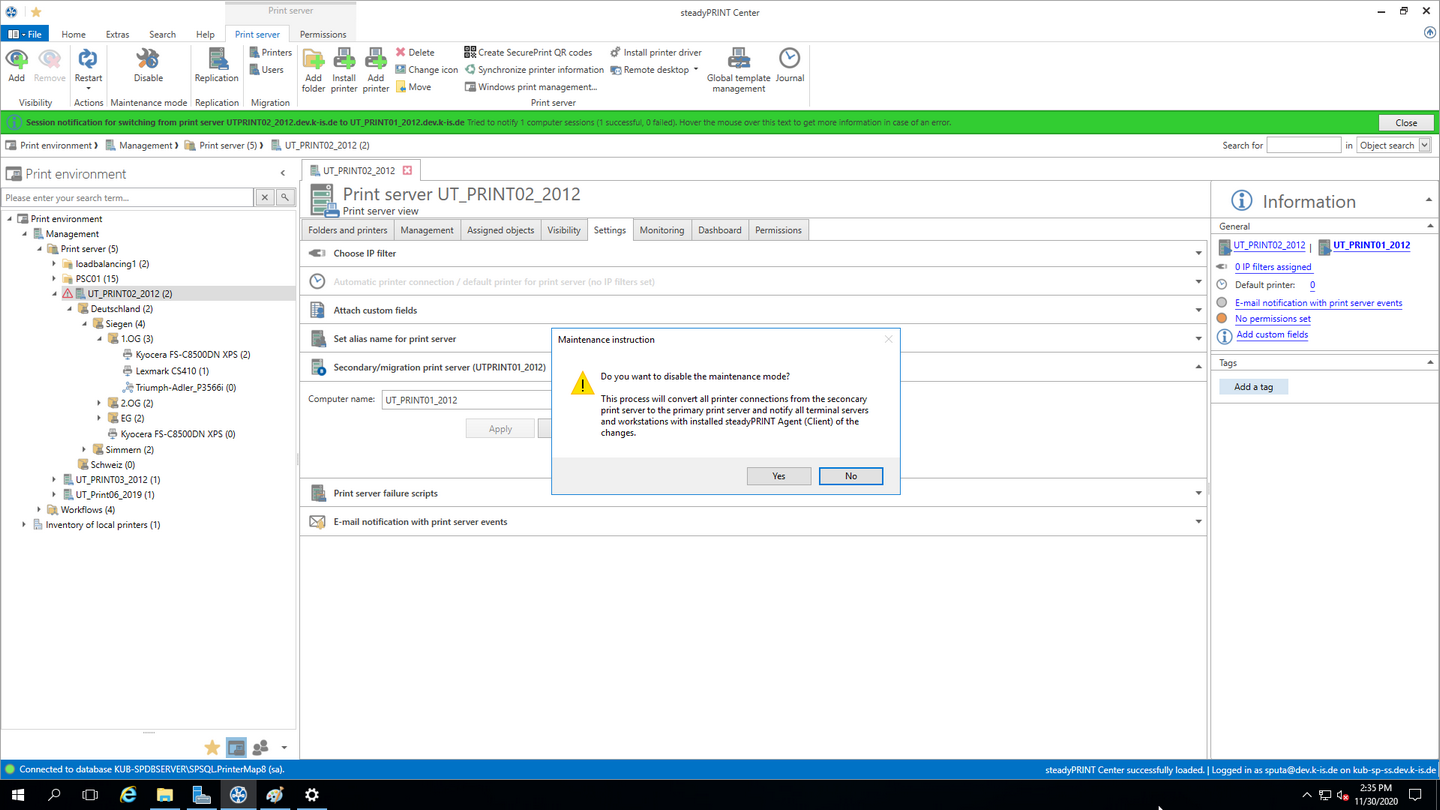
Figure 129: steadyPRINT Center - Selection of print server replication and migration
With steadyPRINT you are not only able to perform the print server migration but at the same time also to change all users to the new print servers. For more information, see chapter User Migration.
Note |
Indication of Backup or Migration Print Server |
|
For the replication/migration it is necessary to indicate a backup and/or migration print server via the steadyPRINT Center. Proceed as described in The Backup Print Server. |