(Last update of this topic: 03-30-2023)
The steadyPRINT API serves as an interface for the retrieval of data and the provision of functions. It is necessary for the WebCenter and SecurePrint.
The API is dependent on the steadyPRINT AD Service which is automatically installed during the installation of the API.
The steadyPRINT API is used to retrieve data from steadyPRINT or to write them and to combine steadyPRINT with your existing infrastructure. All functions in the steadyPRINT Webcenter/SecurePrint can be implemented without user interface via the API.
For the use of the API, a Json Web Token is required which can be obtained via the Login or the token administration in the WebCenter settings. The access rights for the steadyPRINT Webcenter/SecurePrint can also be used for the API.
Once the API is installed, a detailed list of all current functions provided by the API can be viewed in the included interactive API documentation. If installed locally, the documentation can be found under:
https://localhost:7042/docs/index.html
Your configuration can vary depending on the specified URL and the port. The URL is generated according to the following scheme:
https://computername:Port/docs/index.html
The documentation describes all existing endpoints which can tried out directly via the web interface.
Warning |
Usage of productive database for testing the API |
|
Any changes you make as e.g. deleting printers or renaming folders will be run in the steadyPRINT environment. To test the API, it is recommended to either test only reading accesses or to use a test database. |
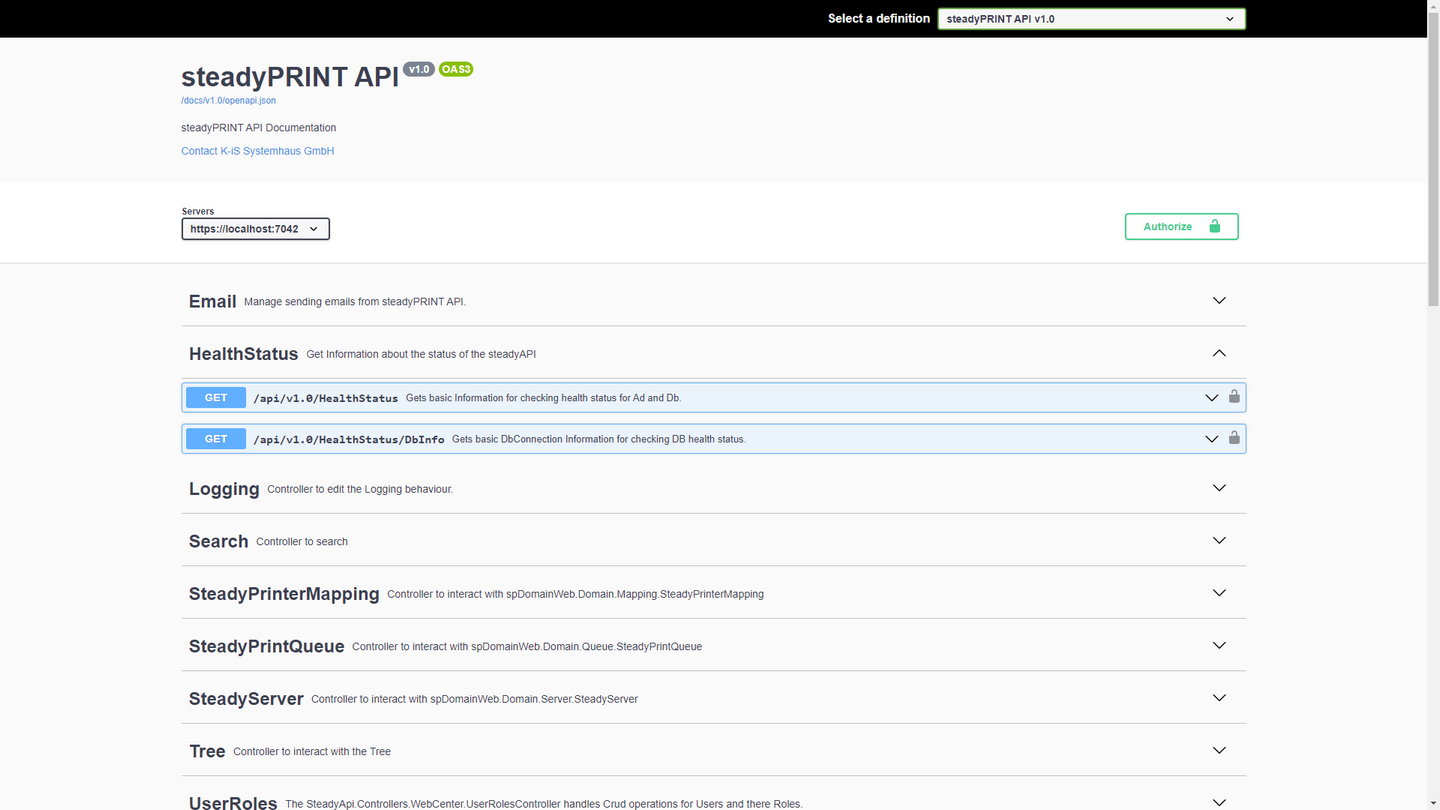
To create a token, you can use the login or a create a service token via the settings in the WebCenter. The token is necessary to access authorized endpoints of the API.
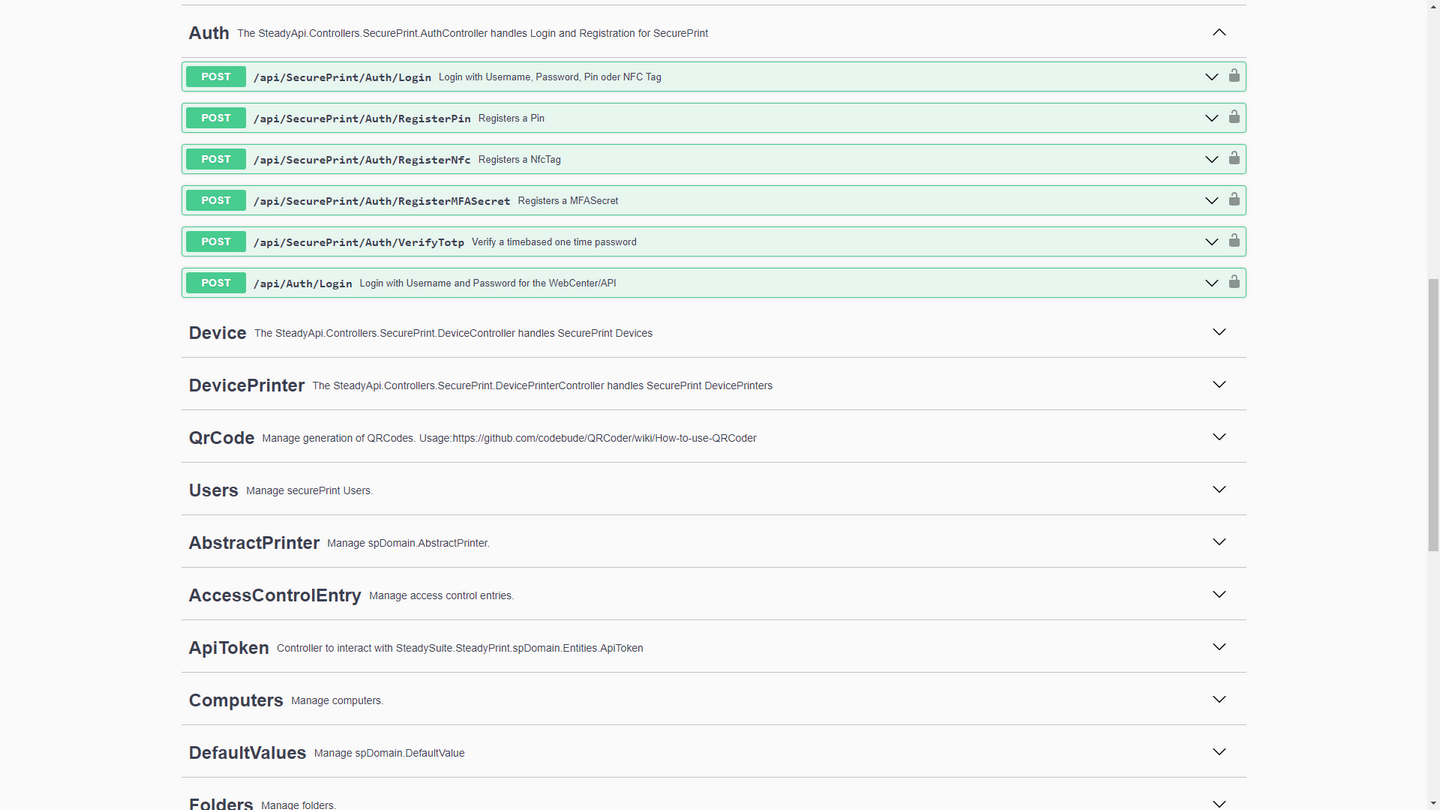
Use e.g. the endpoint /api/Auth/Login and enter your user name and your password in order to create a token. This token can then be used to access other endpoints for which the user is authorized.
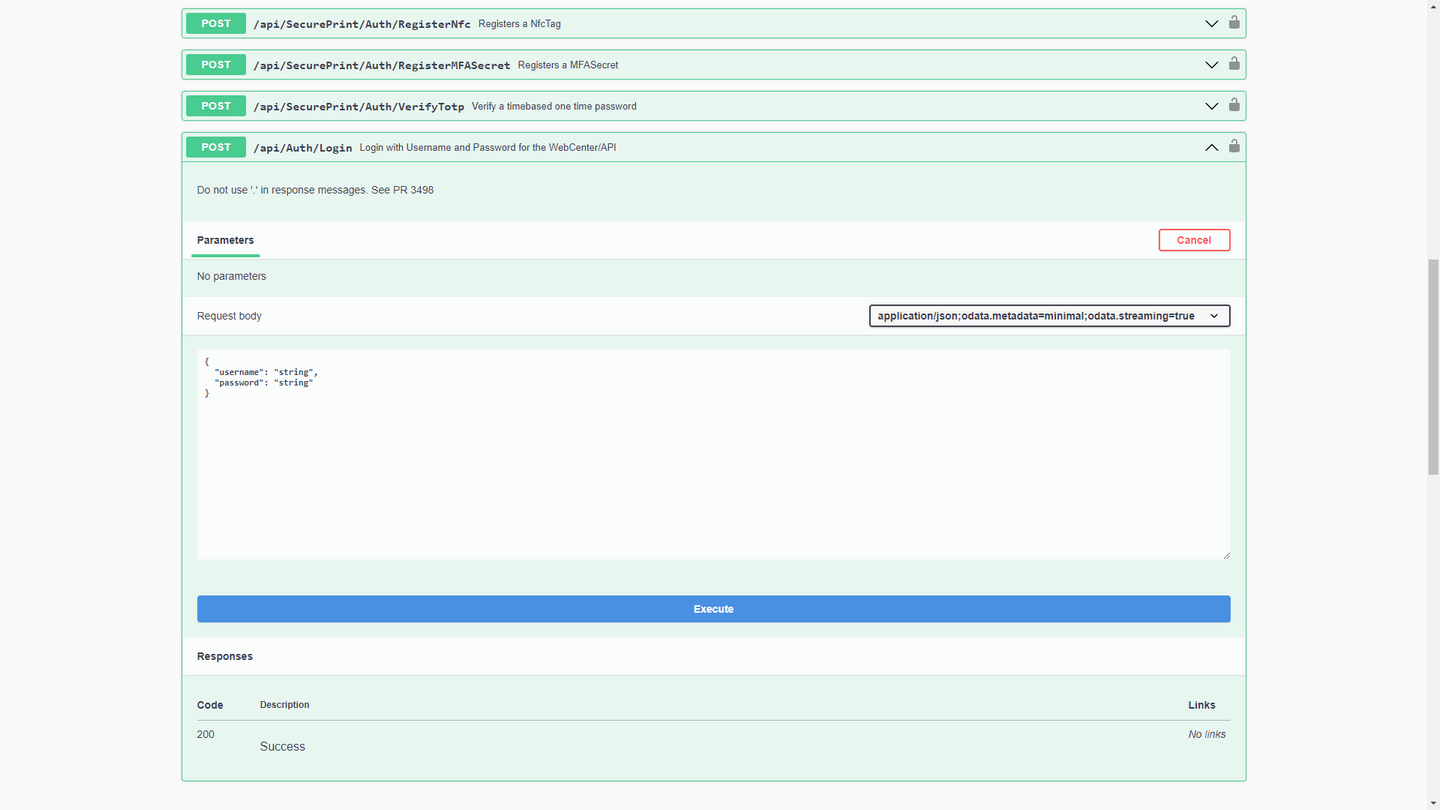
The created token can be stored in the Web interface by clicking the Authorize button.
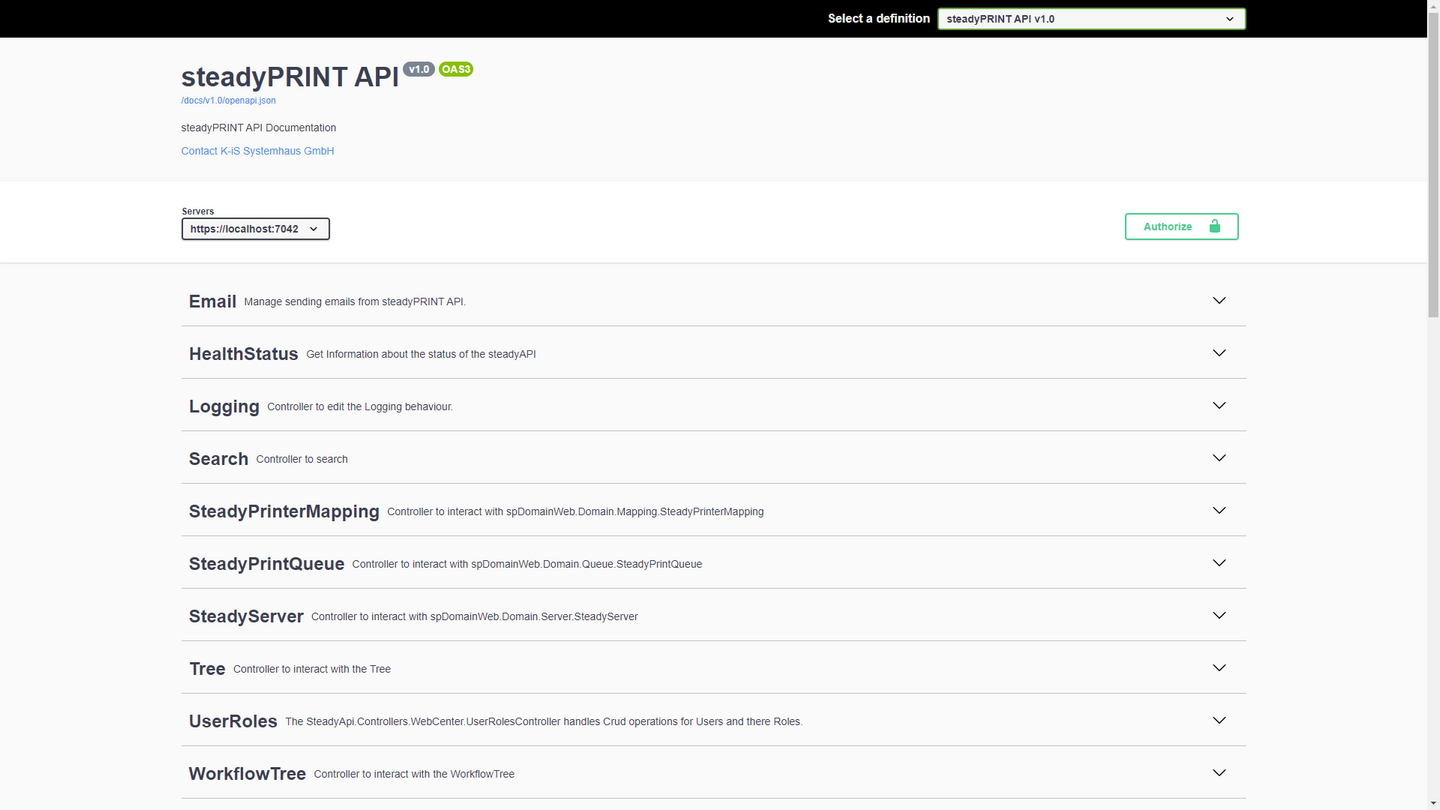
Now you can research the API and use all endpoints that are available to this user.
Note |
Validity of the token |
|
The approach outlined here to create a token is the same as used in the steadyPRINT WebCenter. This token is valid for 60 minutes. In order to create a token that will be used for a service or a 3rd party application, please refer to the chapter on service tokens in the WebCenter under Settings. |