(Last update of this topic: 06-02-2023)
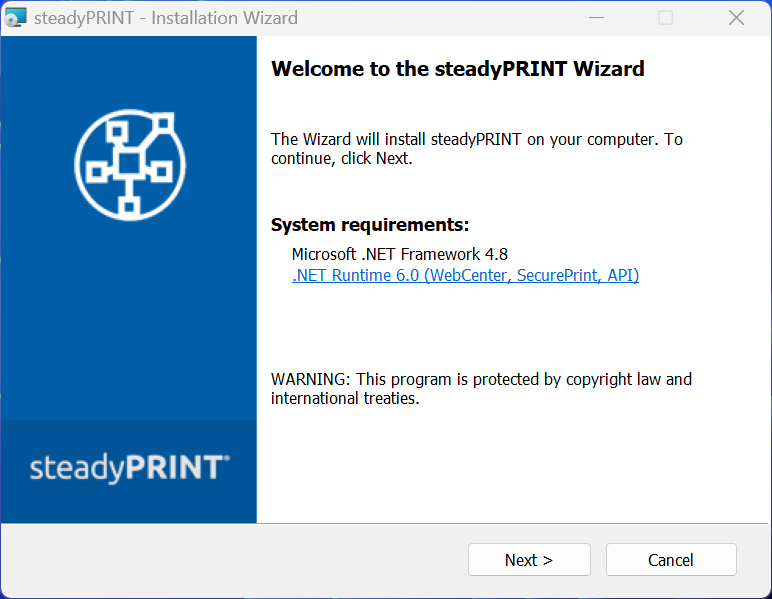
Fogire 187: Next
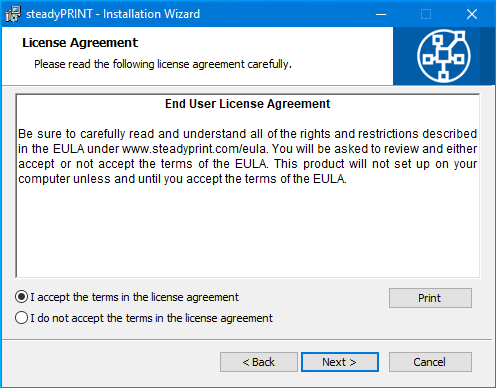
Figure 188: Accpet & Next
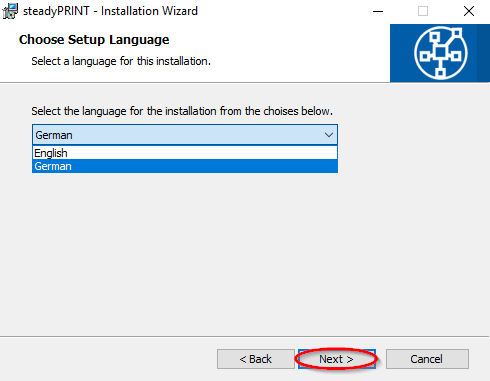
Figure 189: Select language & next
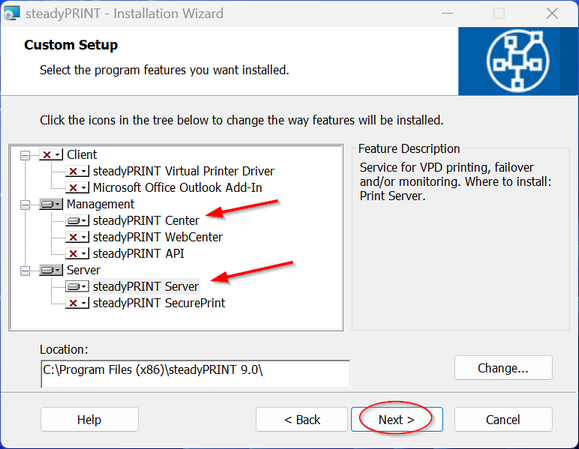
Figure 190: Select management component & next
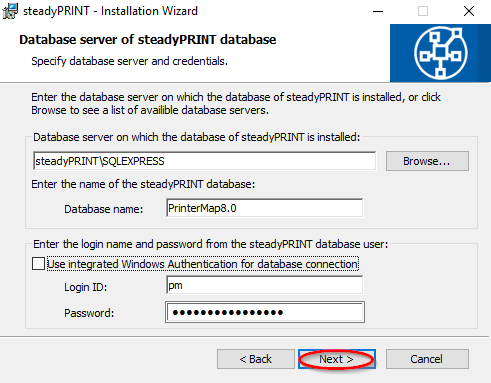
Enter the information for the database server, the steadyPRINT database and the separate database user for steadyPRINT as of the installation of the database that have been specified before when creating the
database within the application CreateSteadyDB. Then click Next.
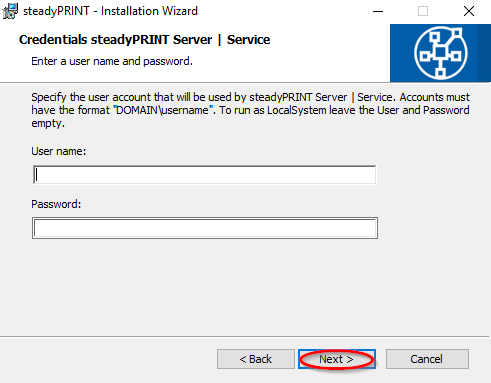
Figure 191: Next
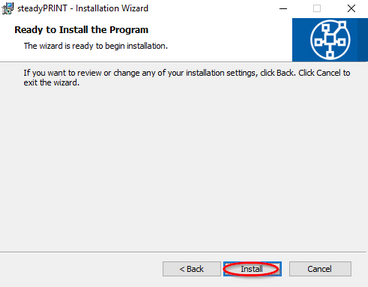
Figure 192: Install
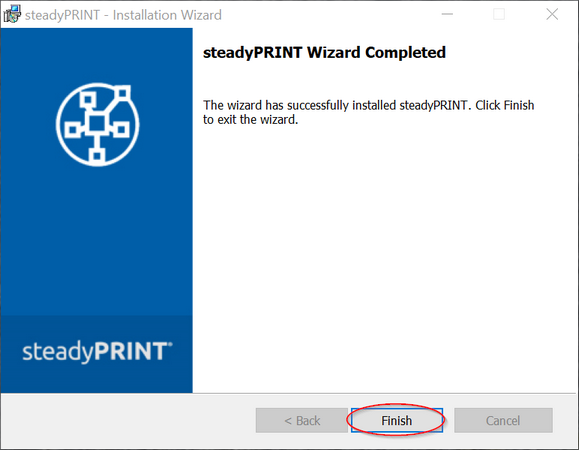
Die steadyPRINT management components have been completely installed. Click Finish to complete the installation.