(Last update of this topic: 06-02-2023)
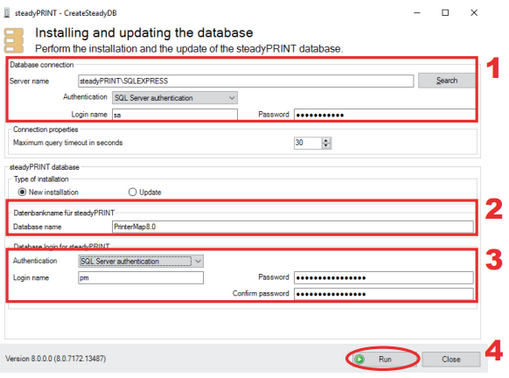
For the use of steadyPRINT, it is necessary to install the steadyPRINT database. For this purpose, please use the provided application CreateSteadyDB.
| 1. | Enter the name of the database server or the database instance on which the database is to be installed. Then select the required authentication at the database server: |
Windows Authenticaton: uses the currently registered user for the connection to the server.
SQL Authentication: enter a SQL user with administrative - user righhts (recommended).
| 2. | Enter the name of the steadyPRINT database used to create the database on the database server. When updating the database, enter the recently used steadyPRINT database name |
| 3. | At this point, a separate database user for the steadyPRINT database has to be indicated. The user is automatically created using the specified login name and password and will later be required for the installation of the program components. When updating the database, please enter the recently used login name and password. |
| 4. | Run |
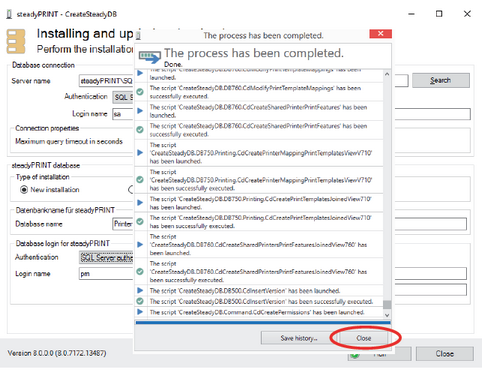
Figure 186: The database for steadyPRINT has been created. Close