(Last update of this topic: 03-30-2023)
All functions that are available across all variants, i.e. that are provided in both the Printer Terminal App as well as the BYOD App, are listed and described in the following.
Print job view
After successful login, the user is directed to the print job view. Here, the user's print jobs are listed. The colored bullets of the respective print job defines the respective print status. New print jobs are marked in green, printed print jobs in orange and erroneous print jobs in red. In addition, the print jobs can be filtered by individual batches and it is possible to search for certain print jobs or to delete them. Moreover, the pre-defined template and the number of copies can be selected in the settings.
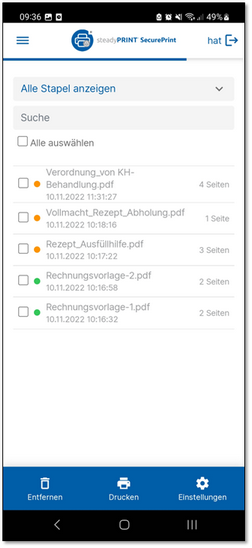
Figure 111: Print job view